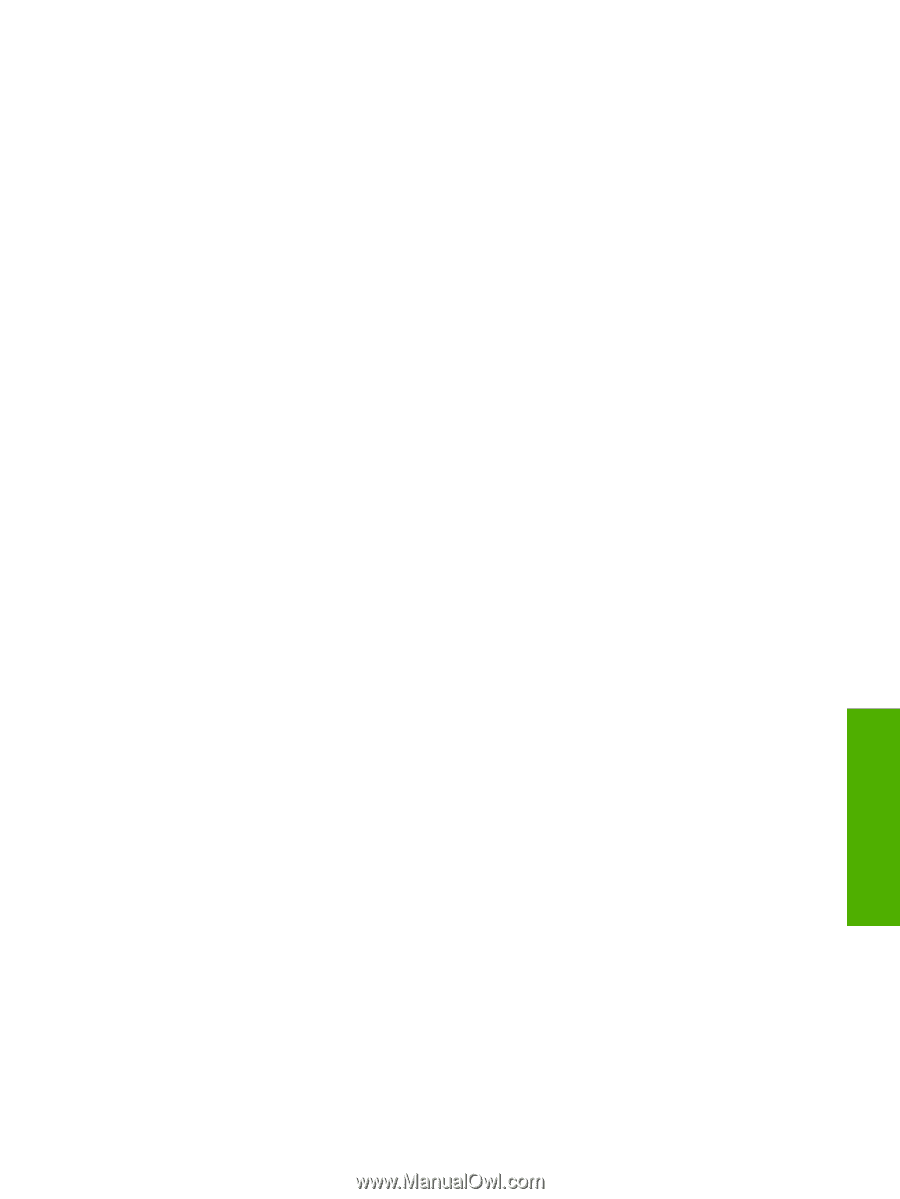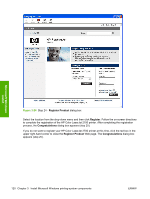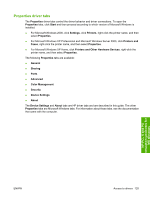HP 2700n HP Color LaserJet 2700 - Software Technical Reference - Page 143
Properties driver tabs, HP PCL 6 and PS, emulation unidrivers for, MS Windows
 |
View all HP 2700n manuals
Add to My Manuals
Save this manual to your list of manuals |
Page 143 highlights
Properties driver tabs The Properties driver tabs control the driver behavior and driver connections. To open the Properties tabs, click Start and then proceed according to which version of Microsoft Windows is installed. ● For Microsoft Windows 2000, click Settings, click Printers, right-click the printer name, and then select Properties. ● For Microsoft Windows XP Professional and Microsoft Windows Server 2003, click Printers and Faxes, right-click the printer name, and then select Properties. ● For Microsoft Windows XP Home, click Printers and Other Hardware Devices, right-click the printer name, and then select Properties. The following Properties tabs are available: ● General ● Sharing ● Ports ● Advanced ● Color Management ● Security ● Device Settings ● About The Device Settings and About tabs are HP driver tabs and are described in this guide. The other Properties tabs are Microsoft Windows tabs. For information about those tabs, see the documentation that came with the computer. HP PCL 6 and PS emulation unidrivers for MS Windows ENWW Access to drivers 125