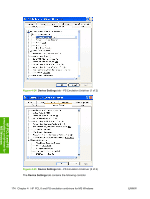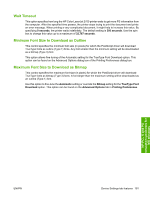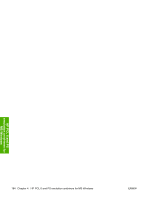HP 2700n HP Color LaserJet 2700 - Software Technical Reference - Page 197
PostScript Passthrough (PS Emulation Unidriver only)
 |
View all HP 2700n manuals
Add to My Manuals
Save this manual to your list of manuals |
Page 197 highlights
PostScript Passthrough (PS Emulation Unidriver only) PostScript Passthrough is enabled by default, and must be enabled for most print jobs. This option provides additional capabilities for some software programs when printing to a Postscript driver. Options such as watermarks, n-up printing, and booklet printing might not print correctly from some software programs when PostScript Passthrough is enabled because such programs send Postscript information to the printer that the driver cannot control. Other software programs that use these options might print without problems. If problems occur while printing, select Disabled and print the document again. In some cases, disabling PostScript Passthrough might cause unexpected behavior in the software program. JPEG Passthrough (PS Emulation Unidriver only) The following options appear under the JPEG Passthrough setting: ● Disable. Images sent as JPEG are printed as bitmaps, resulting in faster printing. ● Enable. Images sent as JPEG are printed as JPEG (JPEG passthrough). ● Auto. Detects the printer connection type and either disables JPEG passthrough for network (TCP/ IP) connections or enables USB connections. Additional Device Settings options (PS Emulation Unidriver only) In addition to these options, the Device Settings tab for the PS Emulation Unidriver also includes the following options. ● Available PostScript Memory ● Output Protocol ● Available PostScript Memory options ● Output Protocol options ● Send CTRL-D Before Each Job options ● Send CTRL-D After Each Job options ● Convert Gray Text to PostScript Gray options ● Convert Gray Graphics to PostScript Gray options ● Add Euro Currency Symbol to PostScript Fonts options ● Job Timeout options ● Wait Timeout options Available PostScript Memory This option specifies the amount of available PS memory. The available PS memory is a subset of the printer's total physical memory. It is usually best to use the default setting, which the printer manufacturer determines. HP PCL 6 and PS emulation unidrivers for MS Windows ENWW Device Settings tab features 179