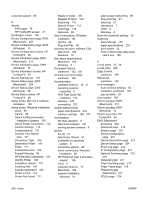HP 2700n HP Color LaserJet 2700 - Software Technical Reference - Page 262
Device Information screen, HP, EWS
 |
View all HP 2700n manuals
Add to My Manuals
Save this manual to your list of manuals |
Page 262 highlights
customer support 65 D density EWS page 78 HP ToolboxFX screen 47 Destination Folder 104 Device Configuration page, EWS (Macintosh) 207 Device Configuration page, EWS (Windows) 70 Device Configuration screen, HP ToolboxFX 29 Device Information page, EWS (Macintosh) 213 Device Information page, EWS (Windows) 75 Device Information screen, HP ToolboxFX 43 Device Settings tab 173 Device Status page, EWS (Macintosh) 204 Device Status page, EWS (Windows) 68 Device Status screen, HP ToolboxFX 28 dialog boxes, Mac OS X software installation 192 dialog boxes, Windows installation about 98 Cancel 99 Check for Recommended Installation Updates 100 Check Printer Connection 112 Confirm Settings 115 Congratulations 121 Connect Your Device Now 107 Connection Type 106 Destination Folder 104 Finish 117 Firewall Detected 109 Firewall Warning 99 HP Extended Capabilities 103 Identify Printer 108 Installation Options 101 Installing files 116 License Agreement 102 Printer Found 114 Printer Not Found 111 Ready to Install 105 Register Product 120 Searching 110 Specify Printer 113 Test Page 118 Welcome 98 direct connections, Windows installation 89 options 89 Plug and Play 93 directory structure, software CDs Macintosh 188 Windows 10 disk space requirements Macintosh 186 Windows 6 Document Options unidrivers 133, 158 document preview image unidrivers 146 documentation localized versions 12, 15 operating systems supported 8 Print Task Quick Set, unidrivers 140 Readme 235 uninstalling 227 double-sided printing paper specifications 234 unidriver settings 159, 178 downloading Hp Web Jetadmin 9 Macintosh software 187 printing-system software 9 drivers 64-bit 21 Add Printer Wizard 91 availability by operating system 8 connection options 89 direct connections, Windows installation 89 HP Postscript level 3 emulation support 128 Linux 6 localized versions 12 Macintosh 186 network installation, Windows 91 peer-to-peer networking 89 Plug and Play 91 selecting 21 standalone 7 UNIX 6 Windows 5 Drum low threshold settings 55 duplexing Allow Manual 178 paper specifications 234 print modes 53 Print on Both Sides (Manually) check box 159 E e-mail alerts 27, 38 e-mail utility 225 Edge Control unidrivers 169 Effects tab unidrivers 149 error messages Auto continue settings 55 constraint, unidrivers 126 pop-up alerts 25 Euro symbol 180 Event Log page, EWS (Macintosh) 212 Event Log page, EWS (Windows) 74 Event Log screen, HP ToolboxFX 34 EWS (Macintosh) accessing 202 Advanced page 218 Bonjour page 218 Device Configuration page 207 Device Information page 213 Device Status page 204 Event Log page 212 IP Configuration page 217 Network Summary page 210, 219 Networking tab 217 Paper Handling page 213 Paper Types page 215 Password page (Macintosh) 217 PCL5c page 214 244 Index ENWW