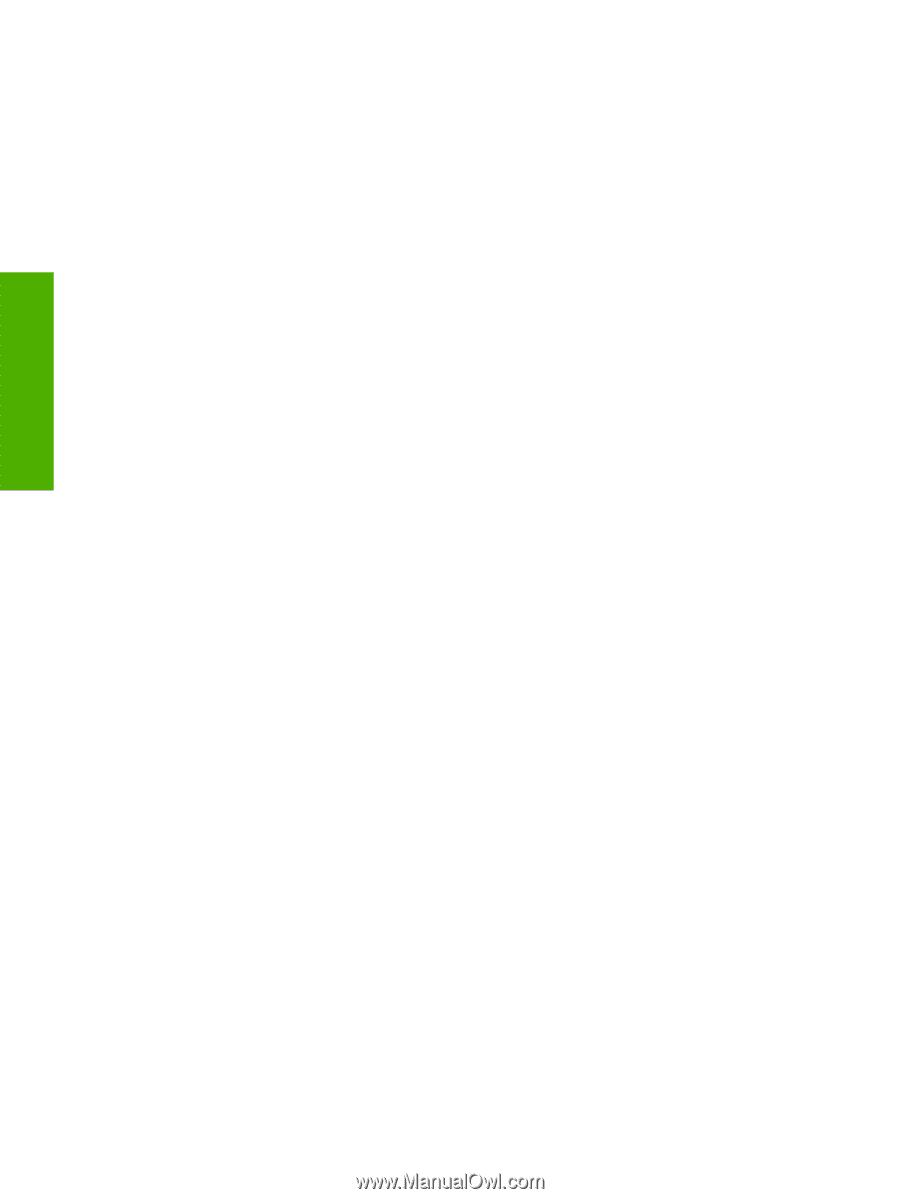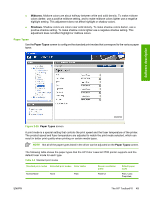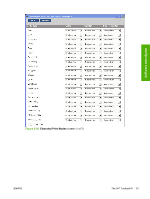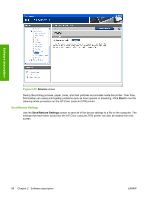HP 2700n HP Color LaserJet 2700 - Software Technical Reference - Page 72
System Setup, Talc Paper - color laserjet 2700 transfer belt
 |
View all HP 2700n manuals
Add to My Manuals
Save this manual to your list of manuals |
Page 72 highlights
Software description The Optimize settings are applied to all media printed depending on the engine's internal tables. The following controls are available: ● CaC03 Paper. Select this option when feeding the printer CaC03 paper. ● Talc Paper. Select this option when feeding the printer talc paper. ● Background 1. Select this option when background occurs all over the page. ● Background 2. Select this option when the background of the paper shows fine vertical streaks. ● Transparency. Select this option when OHT curl occurs. ● Registration. Select this option when color misregistration occurs. ● Long Paper. Select this option when curl develops on legal size paper . ● Pre-rotation. Select this option when horizontal streaks occur in the drum rotation cycle. ● Re-transfer. Select this option when retransfer occurs. ● Fuser Temp. Select this option when fuser hot offset occurs. ● Tray 1 ETB with OPC-ETB same speed. Select this option to start the ETB cleaning cycle at the end of each printing job. This setting puts the ETB rotating at a speed of 100% and the OPC rotating speed at 100%. This helps avoid the risk of cleaning blade failure that can occur when the ETB and OPC are set at different speeds. The time of ETB cleaning is T.B.D. sec longer, and extra T.B.D cycles or OPC rotation are required. ● Belt Contact. Select this option to help improve poor paper feed performance while printing in monochrome mode. System Setup Use the System Setup screen to change the system defaults for the HP Color LaserJet 2700 printer. 54 Chapter 2 Software description ENWW