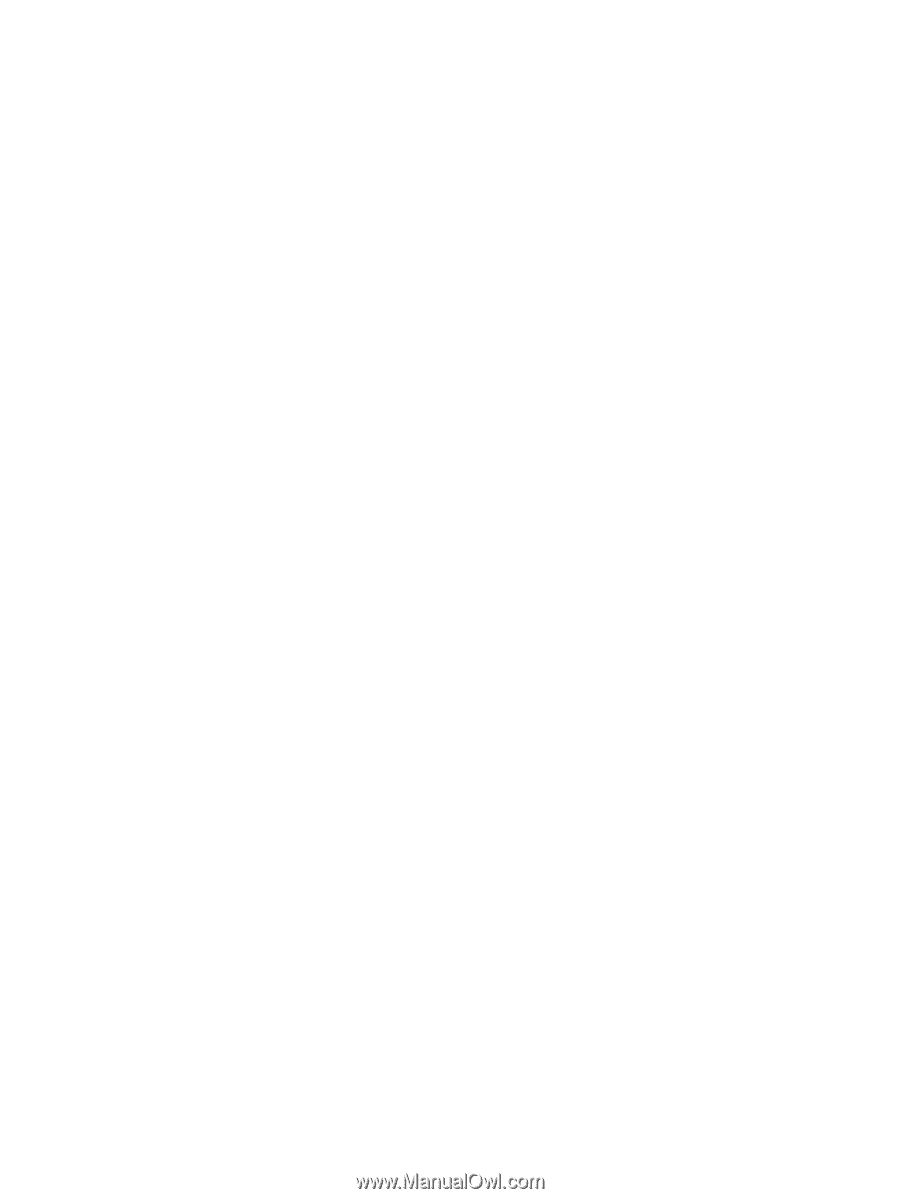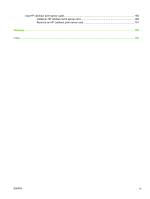HP Easy Printer Care software
........................................................................................
164
HP support and information for Macintosh computers
.....................................................
164
HP maintenance agreements
...........................................................................................................
165
On-site service agreements
.............................................................................................
165
Next-day on-site service
..................................................................................
165
Weekly (volume) on-site service
.....................................................................
165
Repacking the device
......................................................................................................
165
Extended warranty
...........................................................................................................
166
Appendix C
Specifications
Physical specifications
.....................................................................................................................
168
Electrical specifications
....................................................................................................................
169
Acoustic specifications
.....................................................................................................................
169
Operating environment
.....................................................................................................................
170
Appendix D
Regulatory information
FCC regulations
...............................................................................................................................
172
Environmental product stewardship program
...................................................................................
173
Protecting the environment
..............................................................................................
173
Ozone production
............................................................................................................
173
Power consumption
.........................................................................................................
173
Toner consumption
..........................................................................................................
173
Paper use
........................................................................................................................
173
Plastics
............................................................................................................................
173
HP LaserJet print supplies
...............................................................................................
173
HP print supplies returns and recycling program information
..........................................
174
Paper
...............................................................................................................................
174
Material restrictions
..........................................................................................................
174
Disposal of waste equipment by users in private households in the European
Union
...............................................................................................................................
175
Material Safety Data Sheet (MSDS)
................................................................................
175
For more information
.......................................................................................................
175
Declaration of conformity
..................................................................................................................
177
Declaration of conformity
.................................................................................................
177
Safety statements
.............................................................................................................................
178
Laser safety
.....................................................................................................................
178
Canadian DOC regulations
..............................................................................................
178
VCCI statement (Japan)
..................................................................................................
178
Power cord statement (Japan)
.........................................................................................
178
EMI statement (Korea)
.....................................................................................................
178
Laser statement for Finland
.............................................................................................
178
Appendix E
Work with memory and print server cards
Overview
..........................................................................................................................................
182
Install memory
..................................................................................................................................
183
Install device memory
......................................................................................................
183
Check DIMM installation
...................................................................................................................
187
Save resources (permanent resources)
..........................................................................................
188
Enable memory for Windows
...........................................................................................................
189
viii
ENWW