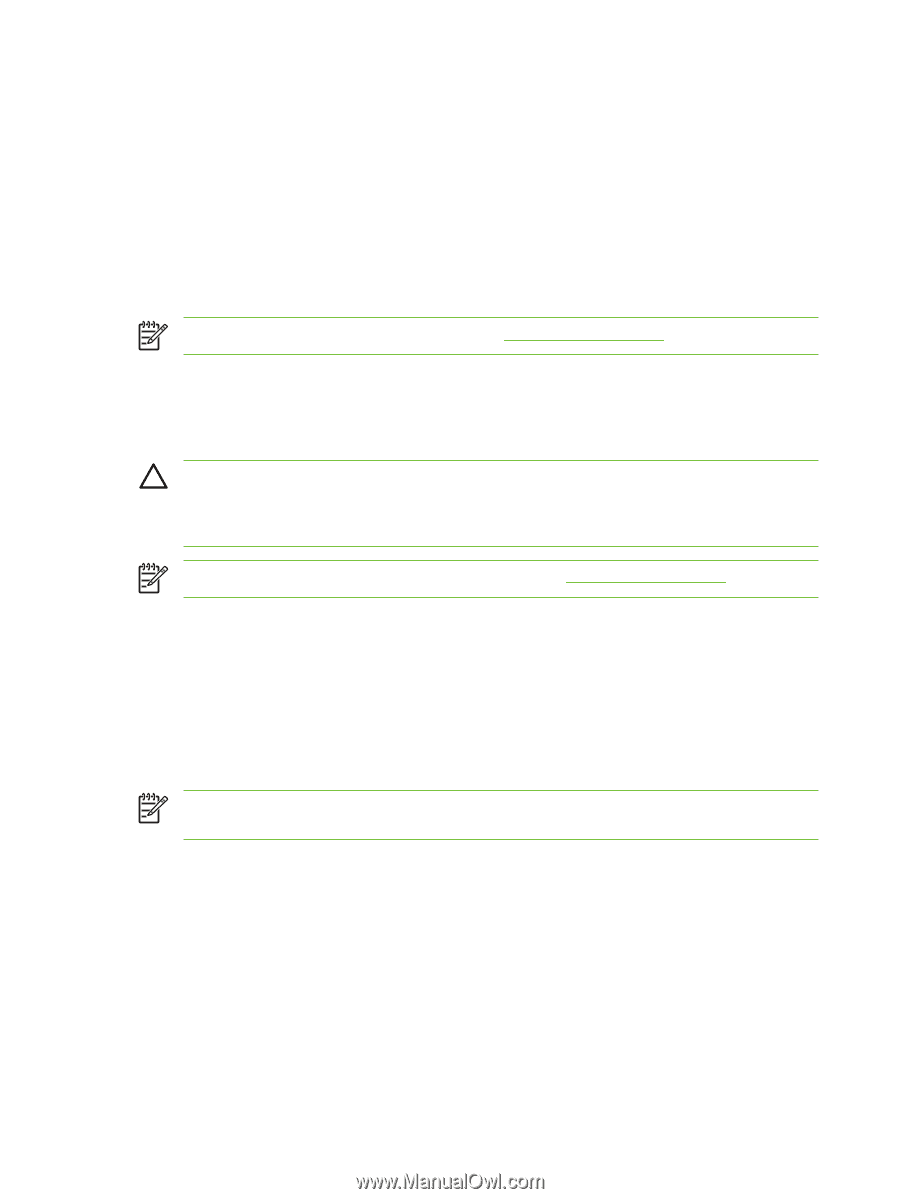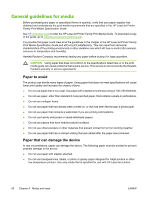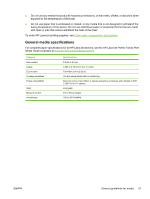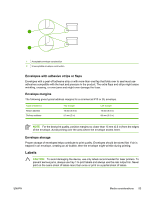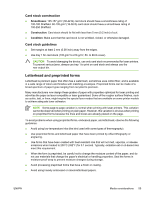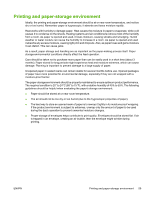HP Q7815A HP LaserJet P3005 - User Guide - Page 66
Label construction, Transparencies, Card stock and heavy media
 |
View all HP Q7815A manuals
Add to My Manuals
Save this manual to your list of manuals |
Page 66 highlights
Label construction When selecting labels, consider the quality of each component: ● Adhesives: The adhesive material should be stable at 200°C (392°F), which is the product fusing temperature. ● Arrangement: Only use labels with no exposed backing between them. Labels can peel off sheets with spaces between the labels, causing serious jams. ● Curl: Prior to printing, labels must lie flat with no more than 5 mm (0.2 in) of curl in any direction. ● Condition: Do not use labels with wrinkles, bubbles, or other indications of separation. NOTE Choose labels in the printer driver (see Open the printer drivers). Transparencies Transparencies used in the product must be able to withstand 200°C (392°F), which is the product fusing temperature. CAUTION To avoid damaging the product, use only transparencies recommended for laser printers. To prevent serious jams, always use tray 1 to print transparencies and always use the rear output bin. Never print on the same transparency more than once or print on a partial transparency. NOTE Choose transparencies in the printer driver. See Open the printer drivers. Card stock and heavy media You can print many types of card stock from the input tray, including index cards and postcards. Some card stock performs better than others because its construction is better suited for feeding through a laser printer. For optimum performance, do not use paper heavier than 199 g/m2 (53 lb). Paper that is too heavy might cause misfeeds, stacking problems, jams, poor toner fusing, poor print quality, or excessive mechanical wear. NOTE You might be able to print on heavier paper if you do not fill the input tray to capacity and if you use paper with a smoothness rating of 100-180 Sheffield. In either the software program or the printer driver, select Heavy (106 g/m2 to 163 g/m2; 28- to 43-lb bond) or Cardstock (135 g/m2 to 216 g/m2; 50- to 80-lb cover) as the media type, or print from a tray that is configured for heavy paper. Because this setting affects all print jobs, it is important to return the product back to its original settings after the job has printed. 54 Chapter 4 Media and trays ENWW