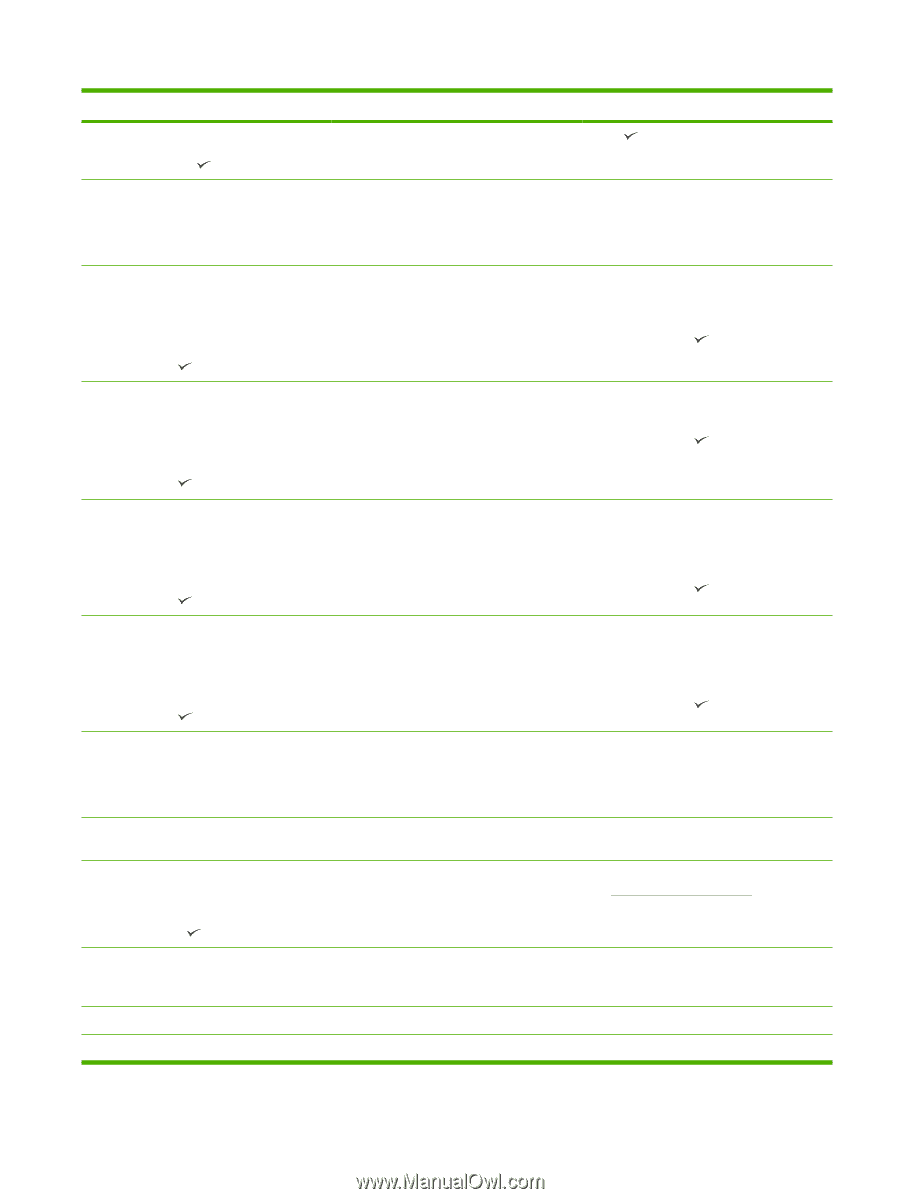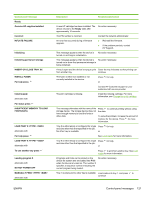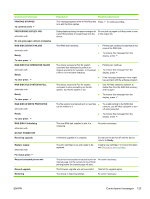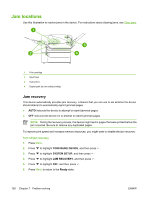HP Q7815A HP LaserJet P3005 - User Guide - Page 135
Ram Disk File System Is Full, Ram Disk Is Write Protected
 |
View all HP Q7815A manuals
Add to My Manuals
Save this manual to your list of manuals |
Page 135 highlights
Control panel message PRINTING STOPPED To continue press PROCESSING DUPLEX JOB alternates with Do not grab paper until job completes RAM DISK DEVICE FAILURE alternates with Ready To clear press RAM DISK FILE OPERATION FAILED alternates with Ready To clear press RAM DISK FILE SYSTEM IS FULL alternates with Ready To clear press RAM DISK IS WRITE PROTECTED alternates with Ready To clear press RAM DISK X Initializing alternates with DO NOT POWER OFF Receiving upgrade Replace supply alternates with For status press Request accepted please wait Resend upgrade Restoring Description Recommended action This message appears when a Print/Stop test Press to continue printing. runs and the time expires. During duplex printing, the paper emerges for Do not pick up pages until they come to rest a short time before it is pulled back into the in the output bin. device. The RAM disk has failed. ● Printing can continue for jobs that do not require the RAM disk. ● To remove this message from the display, press . The device received a PJL file system ● command that attempted to perform an illogical operation (for example, to download ● a file to a non-existent directory). ● The device received a PJL file system ● command to store something on the file system, but the file system is full. ● Printing can continue. To remove this message from the display, press . If the message reappears, there might be a problem with the software program. Use HP Web Jetadmin software to delete files from the RAM disk memory and try again. To remove this message from the display, press . The file system is protected and no new files ● can be written to it. ● To enable writing to the RAM disk memory, use HP Web Jetadmin to turn off write protection. To remove this message from the display, press . The new RAM disk installed in slot X is initializing. No action necessary. A firmware upgrade is in progress. The print cartridge is out and needs to be replaced. Do not turn the device off until the device returns to Ready. Install a new cartridge. For more information, see Change the print cartridge. The device has accepted a request to print an No action necessary. internal page, but the current job must finish printing before the internal page will print. The firmware upgrade was not successful. Attempt the upgrade again. The device is restoring settings. No action necessary. ENWW Control-panel messages 123