HP Q7815A HP LaserJet P3005 - User Guide - Page 97
File directory, INFORMATION, PCL or PS font list, description, How to print
 |
View all HP Q7815A manuals
Add to My Manuals
Save this manual to your list of manuals |
Page 97 highlights
Page description How to print the page File directory 1. Press Menu. Shows information for all installed mass 2. storage devices. 3. Press Press to highlight INFORMATION, and then press . to highlight PRINT FILE DIRECTORY, and then press . NOTE This option does not appear if no mass storage devices are installed. PCL or PS font list Shows which fonts are currently installed in the device. 1. Press Menu. 2. Press to highlight INFORMATION, and then press . 3. Press to highlight PRINT PCL FONT LIST or PRINT PS FONT LIST, and then press . NOTE The font lists also show which fonts are resident on an optional hard disk accessory or flash DIMM. ENWW Use information pages 85
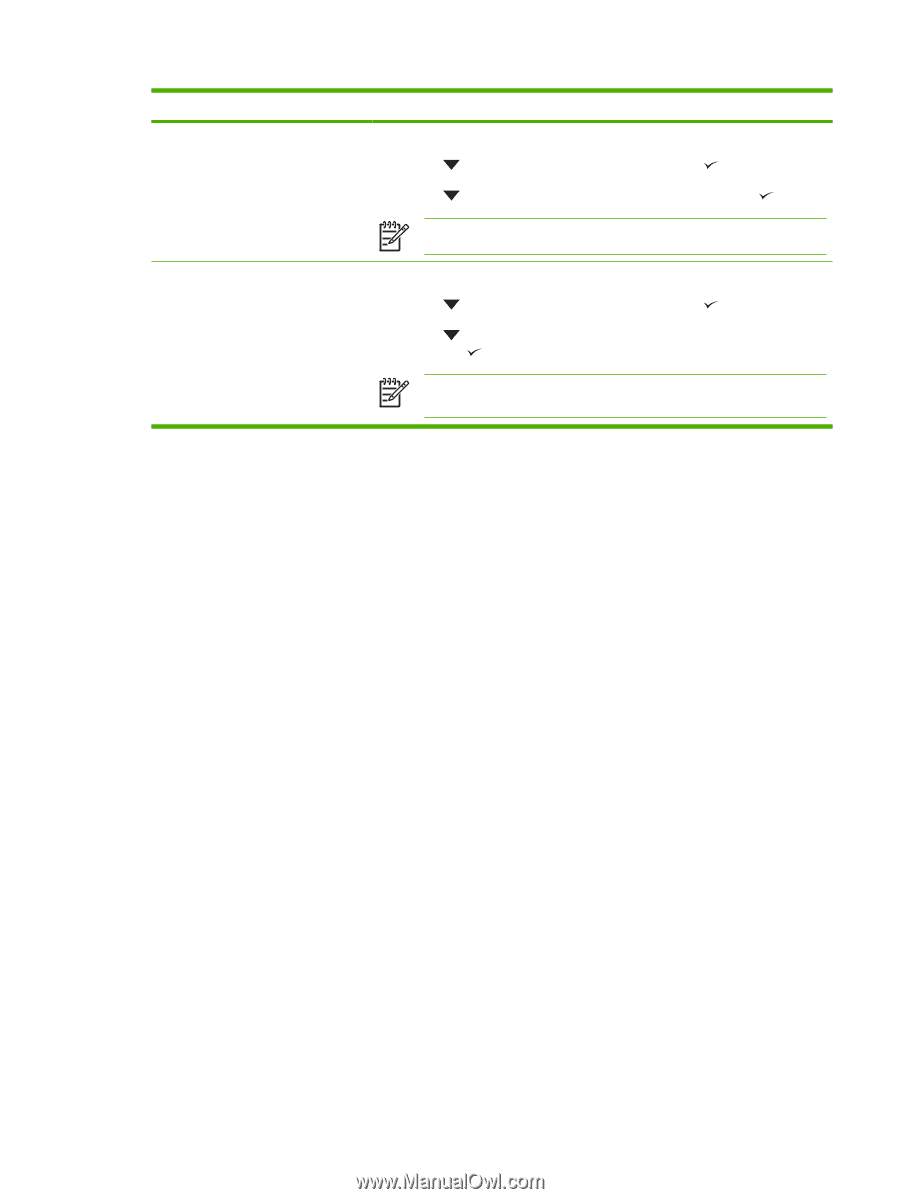
Page description
How to print the page
File directory
Shows information for all installed mass
storage devices.
1.
Press
Menu
.
2.
Press
to highlight
INFORMATION
, and then press
.
3.
Press
to highlight
PRINT FILE DIRECTORY
, and then press
.
NOTE
This option does not appear if no mass storage devices are installed.
PCL or PS font list
Shows which fonts are currently
installed in the device.
1.
Press
Menu
.
2.
Press
to highlight
INFORMATION
, and then press
.
3.
Press
to highlight
PRINT PCL FONT LIST
or
PRINT PS FONT LIST
, and
then press
.
NOTE
The font lists also show which fonts are resident on an optional hard
disk accessory or flash DIMM.
ENWW
Use information pages
85














