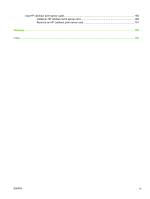Card stock guidelines
........................................................................................
55
Letterhead and preprinted forms
.......................................................................................
55
Select print media
...............................................................................................................................
57
Supported media sizes
......................................................................................................
57
Supported media types
......................................................................................................
58
Printing and paper-storage environment
............................................................................................
59
Load media
.........................................................................................................................................
60
Load tray 1 (multipurpose tray)
..........................................................................................
60
Customize tray 1 operation
................................................................................................
62
Load tray 2 and optional tray 3
.........................................................................................
62
Load special media
............................................................................................................
64
Control print jobs
................................................................................................................................
66
Source
...............................................................................................................................
66
Type and Size
....................................................................................................................
66
Select output bins
...............................................................................................................................
68
Print to the top output bin
...................................................................................................
68
Print to the rear output bin
.................................................................................................
69
5
Print
Use features in the Windows device driver
........................................................................................
72
Create and use quick sets
.................................................................................................
72
Use watermarks
.................................................................................................................
73
Resize documents
.............................................................................................................
73
Set a custom paper size from the printer driver
.................................................................
73
Use different paper and printing covers
.............................................................................
74
Print a blank first page
.......................................................................................................
74
Print multiple pages on one sheet of paper
.......................................................................
74
Print on both sides of the paper
.........................................................................................
75
Use automatic duplex printing
...........................................................................
76
Print on both sides manually
.............................................................................
76
Layout options for printing on both sides
..........................................................
76
Use the Services tab
..........................................................................................................
77
Use features in the Macintosh device driver
......................................................................................
78
Create and use presets
.....................................................................................................
78
Print a cover page
..............................................................................................................
78
Print multiple pages on one sheet of paper
.......................................................................
79
Print on both sides of the paper
.........................................................................................
79
Cancel a print job
...............................................................................................................................
81
Stop the current print job from the printer control panel
....................................................
81
Stop the current print job from the software program
........................................................
81
Manage stored jobs
............................................................................................................................
82
6
Manage and maintain the device
Use information pages
.......................................................................................................................
84
Configure e-mail alerts
.......................................................................................................................
86
Use the HP Easy Printer Care software
.............................................................................................
87
Open the HP Easy Printer Care software
..........................................................................
87
HP Easy Printer Care software sections
............................................................................
87
Use the embedded Web server
..........................................................................................................
89
Open the embedded Web server by using a network connection
.....................................
89
ENWW
v