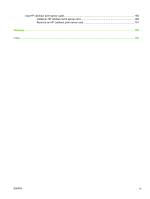Embedded Web server sections
........................................................................................
89
Use HP Web Jetadmin software
........................................................................................................
92
Use the HP Printer Utility for Macintosh
.............................................................................................
93
Open the HP Printer Utility
.................................................................................................
93
HP Printer Utility features
..................................................................................................
93
Manage supplies
................................................................................................................................
95
Supplies life
.......................................................................................................................
95
Approximate print-cartridge replacement intervals
............................................................
95
Manage the print cartridge
.................................................................................................
95
Print-cartridge storage
.......................................................................................
95
Use genuine HP print cartridges
.......................................................................
95
HP policy on non-HP print cartridges
................................................................
95
Print-cartridge authentication
............................................................................
96
HP fraud hotline and Web site
..........................................................................
96
Replace supplies and parts
................................................................................................................
97
Supply replacement guidelines
..........................................................................................
97
Change the print cartridge
.................................................................................................
97
Clean the device
...............................................................................................................................
100
Clean the exterior
............................................................................................................
100
Clean the paper path
.......................................................................................................
100
7
Problem solving
Problem-solving checklist
.................................................................................................................
102
Factors that affect device performance
...........................................................................
102
Problem-solving flowchart
................................................................................................................
103
Step 1: Does READY appear on the control-panel display?
...........................................
103
Step 2: Can you print a configuration page?
..................................................................
103
Step 3: Can you print from a program?
..........................................................................
104
Step 4: Does the job print as expected?
..........................................................................
105
Step 5: Does the device select the trays?
.......................................................................
106
Solve general print problems
............................................................................................................
108
Control-panel message types
...........................................................................................................
111
Control-panel messages
..................................................................................................................
112
Common causes of jams
..................................................................................................................
127
Jam locations
...................................................................................................................................
128
Jam recovery
...................................................................................................................
128
Clear jams
........................................................................................................................................
129
Clear jams from the input-tray areas
...............................................................................
129
Clear jams from the print-cartridge area
..........................................................................
130
Clear jams from the output-bin areas
..............................................................................
131
Clear jams from the optional duplexer
.............................................................................
133
Solve repeated jams
........................................................................................................
134
Solve print-quality problems
.............................................................................................................
136
Print-quality problems associated with media
..................................................................
136
Print-quality problems associated with the environment
..................................................
136
Print-quality problems associated with jams
....................................................................
136
Image defect examples
....................................................................................................
136
Light print (partial page)
..................................................................................................
138
Light print (entire page)
...................................................................................................
138
Specks
............................................................................................................................
138
vi
ENWW