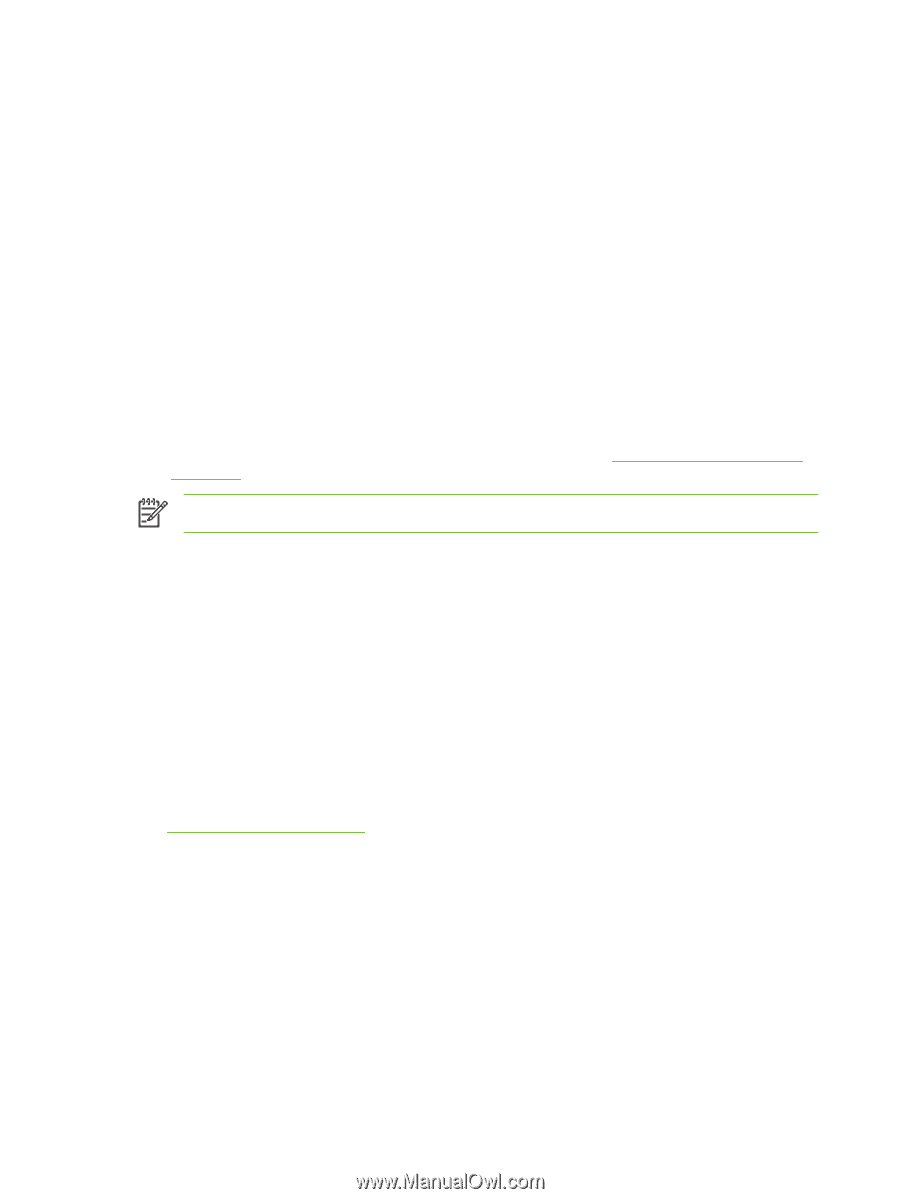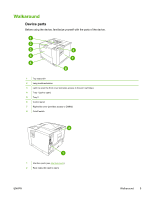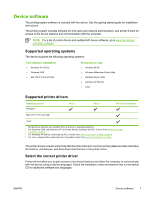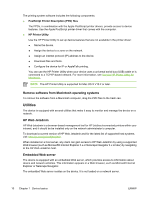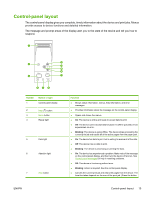HP Q7815A HP LaserJet P3005 - User Guide - Page 22
Remove software from Macintosh operating systems, Utilities, HP Web Jetadmin, Embedded Web server - printer cable
 |
View all HP Q7815A manuals
Add to My Manuals
Save this manual to your list of manuals |
Page 22 highlights
The printing system software includes the following components: ● PostScript Printer Description (PPD) files The PPDs, in combination with the Apple PostScript printer drivers, provide access to device features. Use the Apple PostScript printer driver that comes with the computer. ● HP Printer Utility Use the HP Printer Utility to set up device features that are not available in the printer driver: ● Name the device. ● Assign the device to a zone on the network. ● Assign an internet protocol (IP) address to the device. ● Download files and fonts. ● Configure the device for IP or AppleTalk printing. You can use the HP Printer Utility when your device uses a universal serial bus (USB) cable or is connected to a TCP/IP-based network. For more information, see Use the HP Printer Utility for Macintosh. NOTE The HP Printer Utility is supported for Mac OS X V10.2 or later. Remove software from Macintosh operating systems To remove the software from a Macintosh computer, drag the PPD files to the trash can. Utilities The device is equipped with several utilities that make it easy to monitor and manage the device on a network. HP Web Jetadmin HP Web Jetadmin is a browser-based management tool for HP Jetdirect-connected printers within your intranet, and it should be be installed only on the network administrator's computer. To download a current version of HP Web Jetadmin and for the latest list of supported host systems, visit www.hp.com/go/webjetadmin. When installed on a host server, any client can gain access to HP Web Jetadmin by using a supported Web browser (such as Microsoft® Internet Explorer 4.x or Netscape Navigator 4.x or later) by navigating to the HP Web Jetadmin host. Embedded Web server The device is equipped with an embedded Web server, which provides access to information about device and network activities. This information appears in a Web browser, such as Microsoft Internet Explorer or Netscape Navigator. The embedded Web server resides on the device. It is not loaded on a network server. 10 Chapter 1 Device basics ENWW