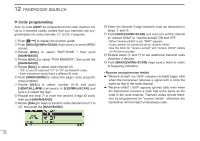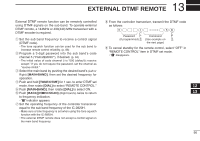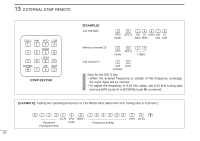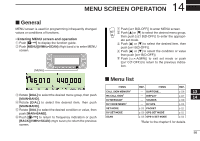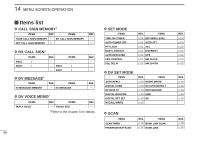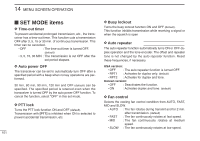Icom IC-2820H Instruction Manual - Page 117
External Dtmf Remote
 |
View all Icom IC-2820H manuals
Add to My Manuals
Save this manual to your list of manuals |
Page 117 highlights
13 EXTERNAL DTMF REMOTE External DTMF remote function can be remotely controlled using DTMF signals on the sub band. To operate external DTMF remote, a 144MHz or 430(440) MHz transceiver with a DTMF encoder is required. q Set the sub band frequency to receive a control signal (DTMF code). • The tone squelch function can be used for the sub band to increase remote control reliability. (p. 86) w Program a 3-digit password into the sub band's code channel 5 ("PGR MEMORY"), if desired. (p. 94) • The initial value of code channel 5 is "000 (default); receive accept." If you do not require the password, set the channel as "receive inhibit." e Select the main band by pushing the desired band's (Left or Right) [MAIN•BAND], then set the desired frequency for operation. r Push and hold [TONE•DTMF] for 1 sec. to enter DTMF set mode, then rotate [DIAL] to select "REMOTE CONTROL." t Push [MAIN•BAND], then rotate [DIAL] to select ON. y Push [BACK](V/MHz•SCAN) (Right band's) twice to return to frequency indication. • "R" indicator appears u Set the operating frequency of the controller transceiver equal to the sub band frequency of the IC-2820H. • Make sure a tone frequency is set when using the tone squelch function with the IC-2820H. • The external DTMF remote does not accept a control signal on the main band frequency. i From the controller transceiver, transmit the DTMF code 1 as follows: B # B✱ 2 (or "F") (or "E") Password Command 3 (if programmed) (See example on 4 the next page) o To cancel standby for the remote control, select "OFF" in 5 "REMOTE CONTROL" item in DTMF set mode. 6 • "R" disappears. 7 8 9 10 11 12 13 14 15 16 17 18 19 96