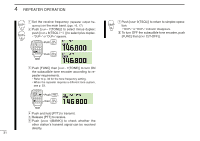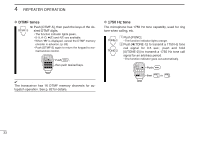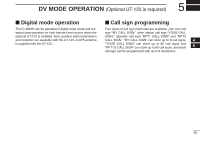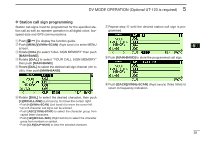Icom IC-2820H Instruction Manual - Page 55
Offset frequency
 |
View all Icom IC-2820H manuals
Add to My Manuals
Save this manual to your list of manuals |
Page 55 highlights
■ Offset frequency When communicating through a repeater, the transmit frequency is shifted from the receive frequency by an amount determined by the offset frequency. Independent offset frequencies can be set for each operating frequency band. q Push [MAIN•BAND] to select the desired band (left or right) as the main band. wSelect the desired mode/channel you wish to set the offset frequency for, such as VFO mode or memory/call channel. ePush [F• ] to display the function guide then push [MENU](V/MHz•SCAN) (Right band's) to enter MENU screen. rRotate [DIAL] to select "DUP/TONE...", then push [MAIN•BAND]. tRotate [DIAL] to select "OFFSET FREQ" item, then push [MAIN•BAND]. yRotate [DIAL] to set the desired offset frequency. • Push [MHz](V/MHz•SCAN) (Left band's) to turn 1 MHz tuning ON and OFF [F• ] [DIAL] [MAIN•BAND] [MENU] uPush [BACK](V/MHz•SCAN) (Right band's) twice to exit DUP/TONE set mode. REPEATER OPERATION 4 1 z Push [BAND] to select the desired band (left or 2 SET B right) as the main band. • Enter the desired frequency via the keypad if neces- 3 sary. 4 x Select the desired mode/channel you wish to set the offset frequency for, such as VFO mode 5 or memory/call channel. 6 • The offset frequency can be independently pro- grammed into each mode or channel. 7 c Push [SET B(D-OFF)] to enter MENU screen. v Push [Y] or [Z] to select "DUP/TONE..." then 8 push [SET B(D-OFF)]. 9 b Push [Y] or [Z] to select "OFFSET FREQ" then push [SET B(D-OFF)]. 10 n Push [Y] or [Z] to set the desired offset. 11 • Direct frequency entry from the keypad is not possible. 12 m Push [CLR A(MW)] to exit set mode. 13 NOTE: The offset frequency can be set in a 14 memory/call channel temporarily. However, the set frequency is cleared once another memory 15 channel or VFO mode is selected. To store the 16 offset frequency permanently, overwrite the channel information. 17 18 19 34