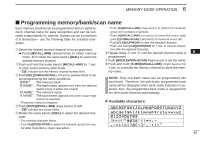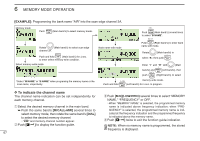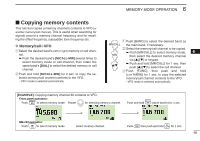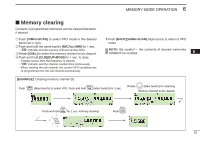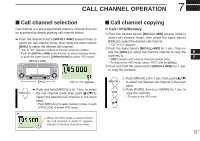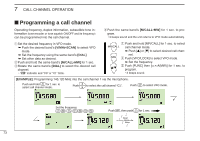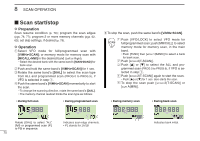Icom IC-2820H Instruction Manual - Page 92
Erasing/transferring bank contents
 |
View all Icom IC-2820H manuals
Add to My Manuals
Save this manual to your list of manuals |
Page 92 highlights
6 MEMORY MODE OPERATION ■ Erasing/transferring bank contents Contents of programmed memory banks can be cleared or transferred to another bank. INFORMATION: Even if the memory bank contents are cleared, the memory channel contents still remain programmed. qSelect the desired bank contents to be transferred or erased from the band (left or right). ➥ Push the desired band's [M/CALL•MW] several times to select memory mode. ➥ Push and hold the same band's [MAIN•BAND] for 1 sec. then rotate the same band's [DIAL] to select the desired memory bank. ➥ Push the [MAIN•BAND] to select the bank then rotate the [DIAL] to select the desired bank channel. • Bank initial and bank channel stops blinking. w Push and hold the same band's [M/CALL•MW] for 1 sec. • "X" indicator and the memory channel number blink rRotate [DIAL] to select the desired bank initial (A to Z) to transfer. • Select no indication when erasing the contents from the bank. tPush [>](M/CALL•MW) (Left band's) then rotate the same band's [DIAL] to select a bank channel, if desired. y Push [BACK](V/MHz•SCAN) (Right band's) to return to the select memory write mode. uPush and hold [S.MW](M/CALL•MW) (Left band's) for 1 sec. to be transferred or erased. iRepeat steps q to t for transferring or erasing an another bank's contents. ePush [SEL](V/MHz•SCAN) (Left band's) several times to select BANK, then push [EDIT](M/CALL•MW) (Right band's). 71