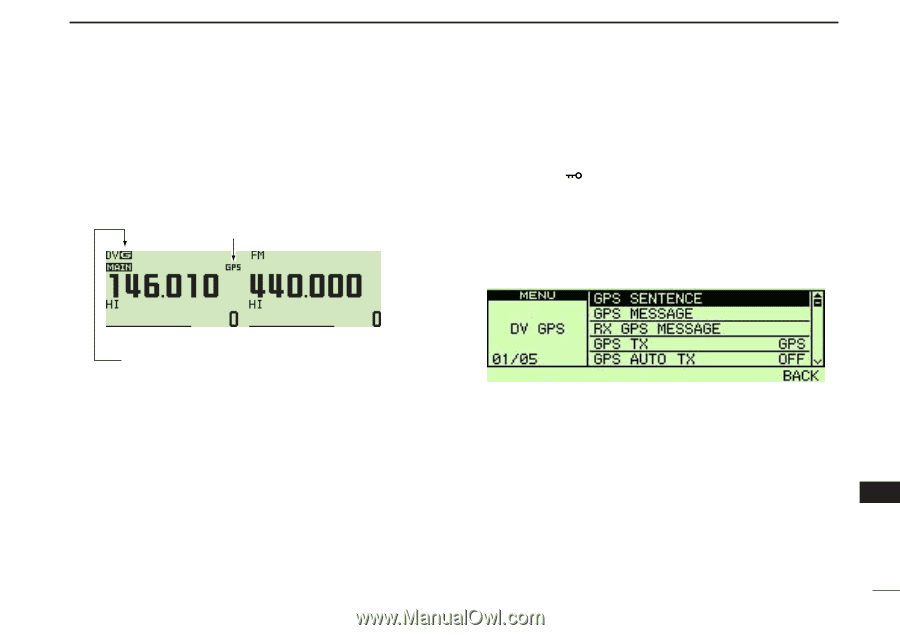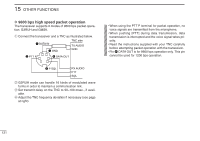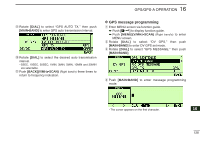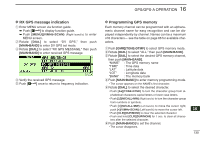Icom IC-2820H Instruction Manual - Page 147
Sentence formatters selection
 |
View all Icom IC-2820H manuals
Add to My Manuals
Save this manual to your list of manuals |
Page 147 highlights
GPS/GPS-A OPERATION 16 y Push [BACK](V/MHz•SCAN) (Right band's) twice to return to frequency indication. • "GPS" indicator stays ON when GPS signal is received, or blinks when GPS signal cannot be received. Appears "G" appears when GPS TX is set to GPS. "A" appears when GPS TX is set to GPS-A. No indication appears when GPS TX is set to DISABLE. (GPS TX is described on pages 110 and 127.) 1 D Sentence formatters selection 2 q Enter MENU screen via function guide. 3 ➥ Push [F• ] to display function guide. ➥ Push [MENU](V/MHz•SCAN) (Right band's) to enter 4 MENU screen. 5 w Rotate [DIAL] to select "DV GPS," then push [MAIN•BAND] to enter DV GPS set mode. 6 e Rotate [DIAL] to select "GPS SENTENCE," then push 7 [MAIN•BAND] to enter sentence formatter selection mode. 8 9 10 11 r Rotate [DIAL] to select the desired sentence formatter. 12 • RMC, GGA, GLL, GSA and VTG are selectable. 13 t Push [MAIN•BAND] to enter the desired sentence formatter selection. 14 y Rotate [DIAL] to select the setting ON and OFF, then push 15 [MAIN•BAND]. u Rotate [DIAL] to select next sentence and repeat steps r 16 to y, or push [BACK](V/MHz•SCAN) (Right band's) three 17 times to return to frequency indication. • Only three sentence formatters can be activated at the same 18 time. 19 126