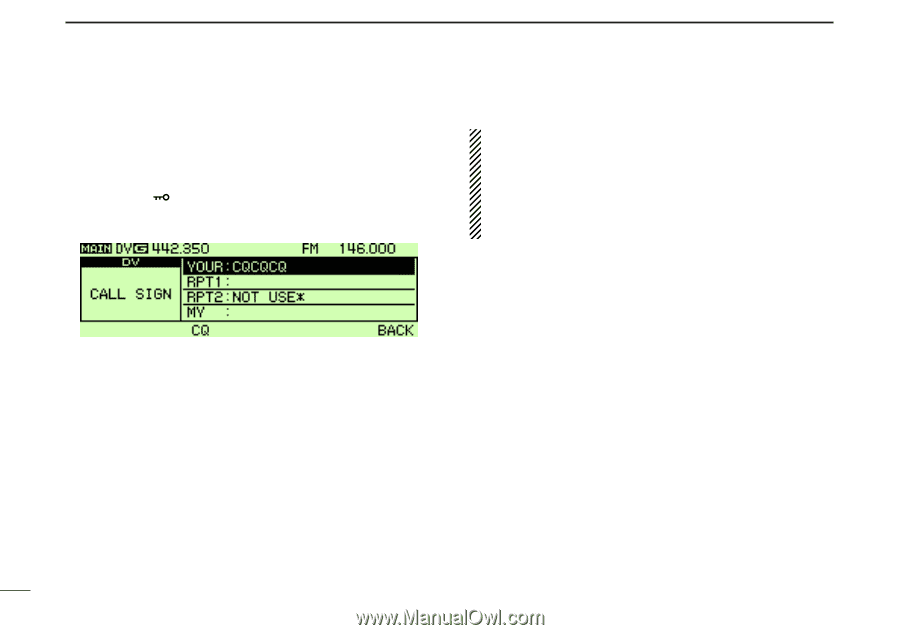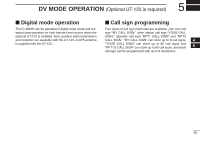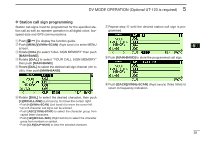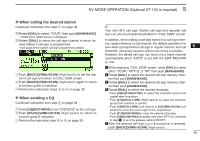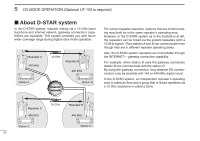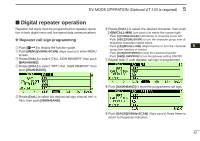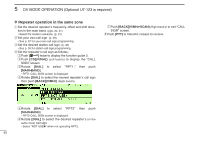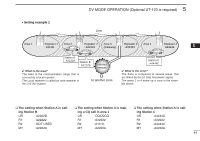Icom IC-2820H Instruction Manual - Page 60
Digital voice mode operation
 |
View all Icom IC-2820H manuals
Add to My Manuals
Save this manual to your list of manuals |
Page 60 highlights
5 DV MODE OPERATION (Optional UT-123 is required) ■ Digital voice mode operation q Set the desired band (Left or Right) as the main band. (p. 15) • Select output power, if desired. (p. 21) w Select DV mode. (p. 21) e Set your own call sign for DV operation as follows. z Push [F• ] twice to display the function guide 2. xPush [CS](V/MHz•SCAN) (Left band's) to display call sign screen. NOTE: The digital mode operation is vastly different from FM mode. One of the differences is that in digital mode the squelch does not function as in FM mode. Changing the squelch setting will not open it to hear the hiss of "White Noise." It only activates for digital squelch functions such as CSQL (Digital code squelch) or DSQL (Digital call sign squelch). cRotate [DIAL] to select "MY" then push [MAIN•BAND]. vRotate [DIAL] to select the desired your own call sign memory channel, then push [BACK](V/MHz•SCAN) (Right band's) to set "MY CALL SIGN." • See page 37 for your own call sign programming details. rSet the desired call sign as described in "When calling the desired station (p. 40)" or "When sending a CQ (p. 40)." tPush and hold [PTT] to transmit and speak into the microphone at normal voice level. • "$" appears and the RF meter shows the output power. y Release [PTT] to return to receive. • The other station call sign will be received. • Received call signs can be stored into the received call record automatically. See page 47 for details. 39