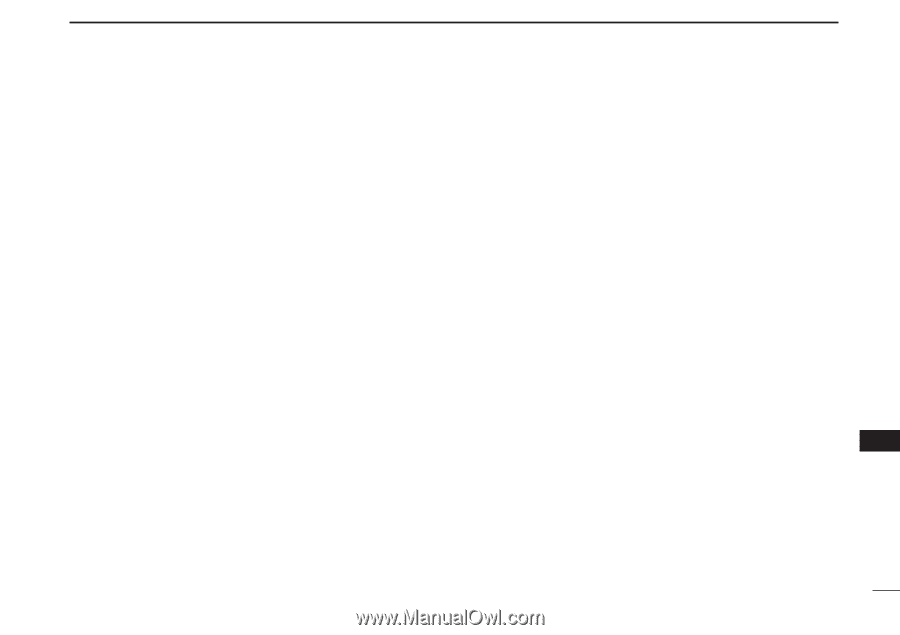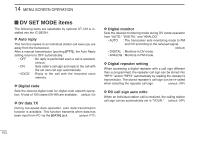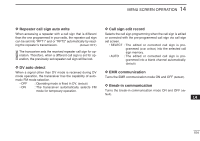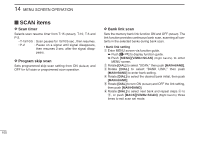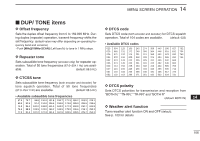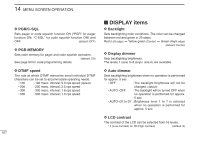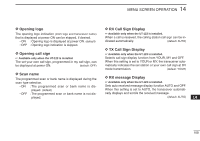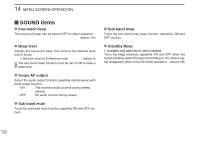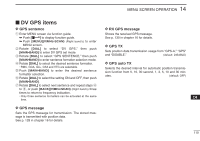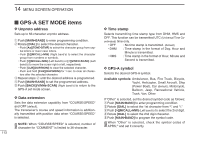Icom IC-2820H Instruction Manual - Page 129
Opening logo, Opening call sign, Scan name, RX Call Sign Display, TX Call Sign Display, RX message
 |
View all Icom IC-2820H manuals
Add to My Manuals
Save this manual to your list of manuals |
Page 129 highlights
MENU SCREEN OPERATION 14 D Opening logo The opening logo indication (Icom logo and transceiver name) that is displayed at power ON can be skipped, if desired. • ON : Opening logo is displayed at power ON. (default) • OFF : Opening logo indication is skipped. D Opening call sign ☞ Available only when the UT-123 is installed. The set your own call sign, programmed in my call sign, can be displayed at power ON. (default: OFF) D Scan name The programmed scan or bank name is displayed during the scan type selection. • ON : The programmed scan or bank name is displayed. (default) • OFF : The programmed scan or bank name is not displayed. 1 D RX Call Sign Display 2 ☞ Available only when the UT-123 is installed. 3 When a call is received, the calling station call sign can be in- dicated automatically. (default: AUTO) 4 5 D TX Call Sign Display 6 ☞ Available only when the UT-123 is installed. Selects call sign display function from YOUR, MY and OFF. 7 When this setting is set to YOUR or MY, the transceiver automatically indicates the set station or your own call sign at DV 8 mode transmission. (default: YOUR) 9 10 D RX message Display ☞ Available only when the UT-123 is installed. 11 Sets auto received message display function AUTO and OFF. 14 When this setting is set to AUTO, the transceiver automatically displays and scrolls the received message. 13 (default: AUTO) 14 15 16 17 18 19 108