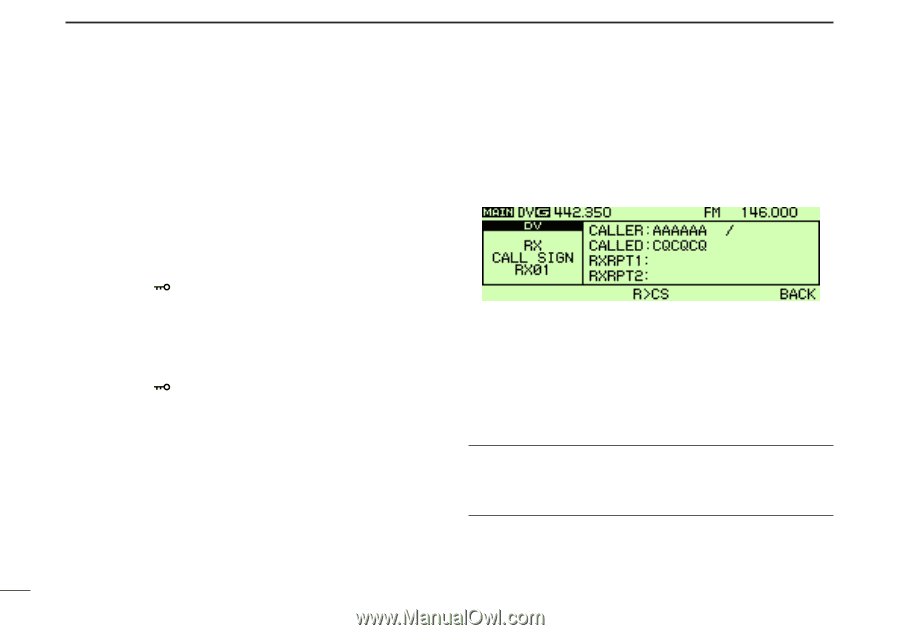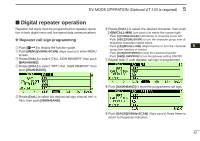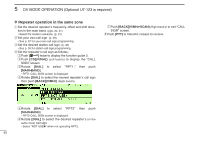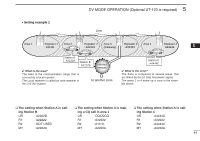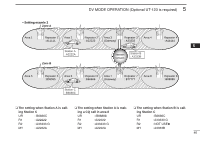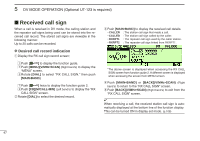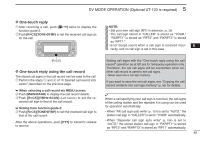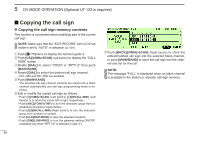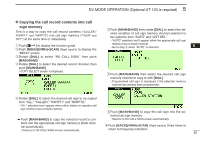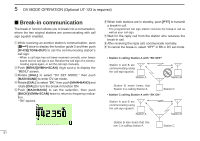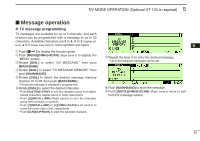Icom IC-2820H Instruction Manual - Page 68
Received call sign
 |
View all Icom IC-2820H manuals
Add to My Manuals
Save this manual to your list of manuals |
Page 68 highlights
5 DV MODE OPERATION (Optional UT-123 is required) ■ Received call sign When a call is received in DV mode, the calling station and the repeater call signs being used can be stored into the received call record. The stored call signs are viewable in the following manner. Up to 20 calls can be recorded. D Desired call record indication q Display the RX call sign record screen; Accessing from MENU screen: z Push [F• ] to display the function guide. xPush [MENU](V/MHz•SCAN) (Right band's) to display the "MENU" screen. cRotate [DIAL] to select "RX CALL SIGN," then push [MAIN•BAND]. Accessing from function guide 2: z Push [F• ] twice to display the function guide 2. xPush [CD](M/CALL•MW) (Left band's) to display the "RX CALL SIGN" screen. wRotate [DIAL] to select the desired record. ePush [MAIN•BAND] to display the received call details. • CALLER : The station call sign that made a call. • CALLED : The station call sign called by the caller. • RXRPT1 : The repeater call sign used by the caller station. • RXRPT2 : The repeater call sign linked from RXRPT1. *The above screen is displayed when accessing the RX CALL SIGN screen from function guide 2. A different screen is displayed when accessing the screen from MENU screen. rPush [MAIN•BAND] or [BACK](V/MHz•SCAN) (Right band's) to return to the "RX CALL SIGN" screen. t Push [BACK](V/MHz•SCAN) (Right band's) to exit from the "RX CALL SIGN" screen. ✔ For your information When receiving a call, the received station call sign is automatically displayed at the bottom line of the function display. This can be turned ON in display set mode. (p.108) 47