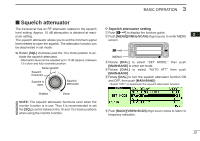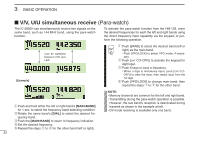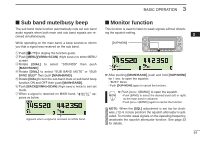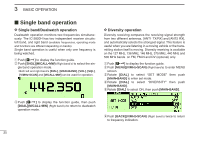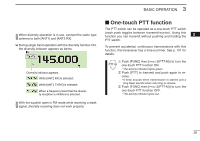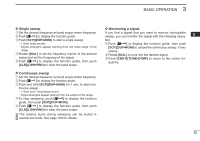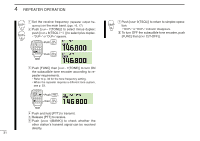Icom IC-2820H Instruction Manual - Page 48
Audio mute function, Band scope
 |
View all Icom IC-2820H manuals
Add to My Manuals
Save this manual to your list of manuals |
Page 48 highlights
3 BASIC OPERATION ■ Audio mute function This function temporarily mutes the audio without disturbing the volume setting. (microphone only) MUTE ➥ Push [FUNC] then [SQLY D(MUTE)] to mute audio signals. • The " " indicators appear. • Push [CLR A(MW)] (or any other key) to cancel the function. ■ Band scope The band scope function allows you to visually check a specified frequency range around the center frequency. About the sweep steps: The specified tuning step in each frequency band (in VFO mode) or programmed tuning step (in memory mode) is used during sweep. Sweep step indication " " indicators appear Band scope indication Frequency marker [F• ] [DIAL] Frequency marker [SCP] [CLR] [CENT] 27
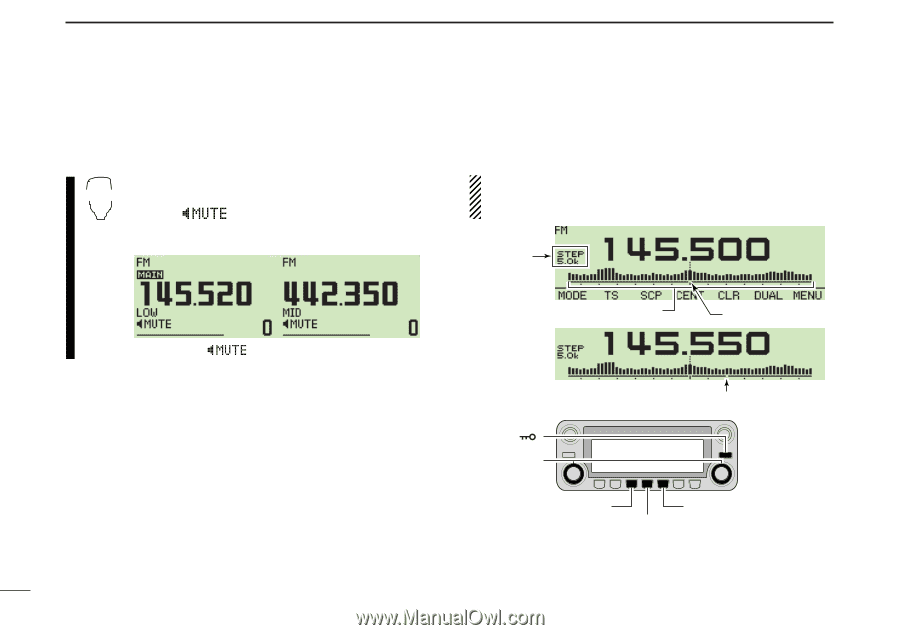
27
3
BASIC OPERATION
■
Audio mute function
This function temporarily mutes the audio without disturbing
the volume setting. (microphone only)
➥
Push [FUNC] then [
SQL
Y
D(MUTE)] to mute
audio signals.
• The “
” indicators appear.
• Push [
CLR
A(MW)] (or any other key) to cancel the
function.
■
Band scope
The band scope function allows you to visually check a spec-
i
fi
ed frequency range around the center frequency.
About the sweep steps:
The speci
fi
ed tuning step in each
frequency band
(in VFO mode)
or programmed tuning step
(in memory mode)
is used during sweep.
Frequency marker
Band scope indication
Sweep step
indication
Frequency marker
[CLR]
[CENT]
[SCP]
[
F
•
]
[DIAL]
“
” indicators appear
MUTE