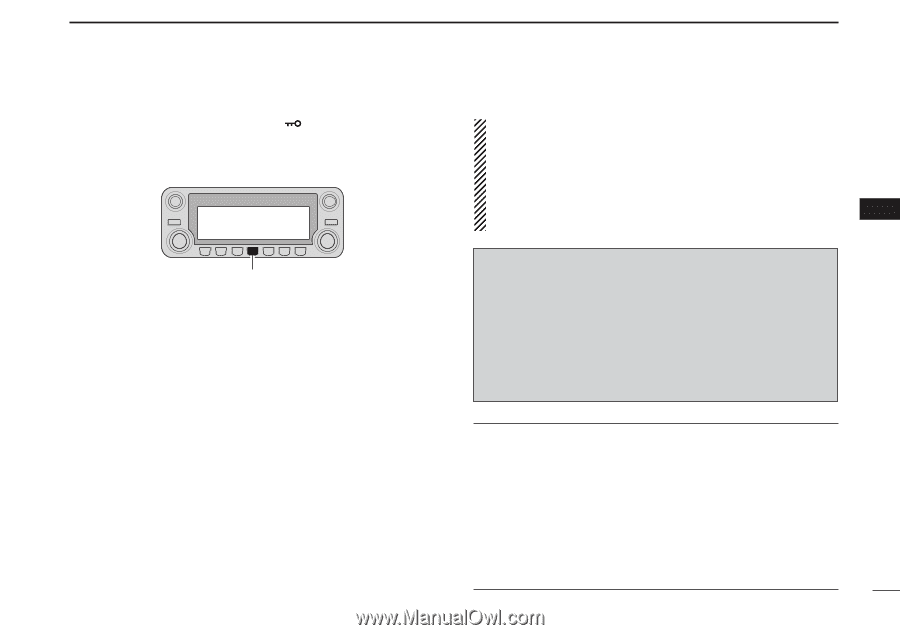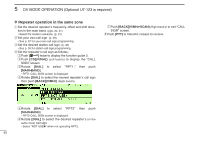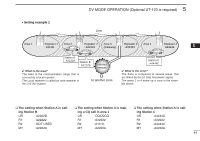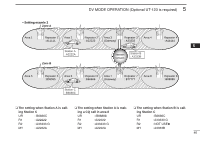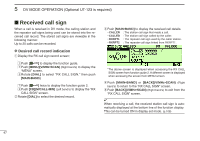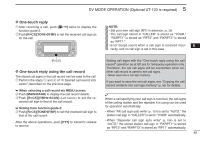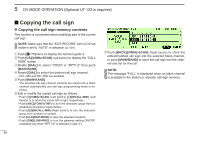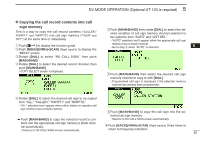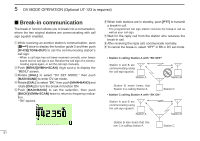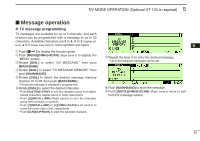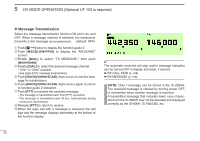Icom IC-2820H Instruction Manual - Page 69
One-touch reply, One-touch reply using the call record
 |
View all Icom IC-2820H manuals
Add to My Manuals
Save this manual to your list of manuals |
Page 69 highlights
5 DV MODE OPERATION (Optional UT-123 is required) D One-touch reply qAfter receiving a call, push [F• ] twice to display the function guide 2. wPush [R>CS](TONE•DTMF) to set the received call sign as for the call. [R>CS] D One-touch reply using the call record The stored call signs in the call record can be used to the call. qPerform the steps q and w of "D Desired call record indi- cation" described on the previous page. ➥ When selecting a call record via MENU screen: w Push [MAIN•BAND] to display the call record details. ePush [R>CS](V/MHz•SCAN) (Left band's) to set the re- ceived call sign to that of the call record. ➥ Setting from function guide 2: wPush [R>CS](TONE•DTMF) to set the received call sign to that of the call record. After the above operations, push [PTT] to transmit; release to receive. 1 NOTE: • Set your own call sign (MY) in advance. (p. 39) 2 • The call sign stored in "CALLER" is stored as "YOUR," 3 "RXRPT1" is stored as "RPT2" and "RXRPT2" is stored as "RPT1." 4 • Error beeps sound when a call sign is received incor- 5 rectly, and no call sign is set in this case. 6 Important! 7 Setting call signs with the "One-touch reply using the call record" operation as at left are for temporary operation only. 8 Therefore, the set call signs will be overwritten when an- 9 other call record is used to set call signs. • Never save into a call sign memory. 10 If you want to save the set call signs, see "Copying the call 11 record contents into call sign memory" (p. 50) for details. 12 13 ✔ For your information When a call specifying your call sign is received, the call signs 14 of the calling station and the repeater it is using can be used 15 for operation automatically. 16 • When "RX call sign auto write" (p. 103) is set to "AUTO," the station call sign in "CALLER" is set to "YOUR" automatically. 17 • When "Repeater call sign auto write" (p. 104) is set to 18 "AUTO," the stored station call sign in "RXRPT1" is stored as "RPT2" and "RXRPT2" is stored as "RPT1" automatically. 19 48