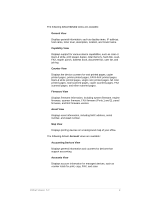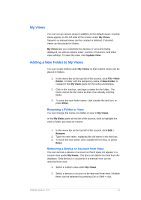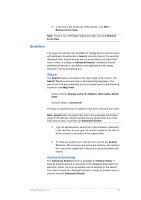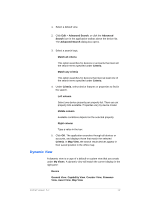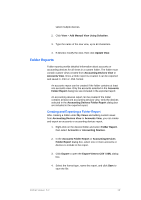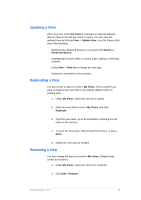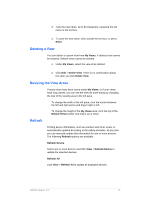Kyocera TASKalfa 4500i KM-NET Viewer Operation Guide Rev-5.2-2011-3 - Page 23
Manual View, Adding a Dynamic View, Adding a Manual View Using Selection
 |
View all Kyocera TASKalfa 4500i manuals
Add to My Manuals
Save this manual to your list of manuals |
Page 23 highlights
Account Accounting Devices View, Accounts View Once created, you can name and modify the dynamic view as desired. A dynamic view cannot be created when a manual view is selected under My Views. Adding a Dynamic View You can modify an existing view and save it as a custom view under My Views. 1. Select a view under Default Views or My Views, except a manual view. 2. Modify the view as desired, then click View > Add Dynamic View. 3. Type the name of the new view, up to 64 characters. Manual View A manual view is a custom view that includes devices or accounts selected from an existing view. A manual view will match the current view in the right pane: Device: General View, Capability View, Counter View, Firmware View, Asset View, Map View Account: Accounting Devices View, Accounts View Once created, you can name and modify the manual view as desired. Advanced Search is unavailable for a manual view. A device or account can be added to a manual view by selecting it in another view and dragging it to the manual view. Adding a Manual View Using Selection You can create a view of selected devices or accounts and save it under My Views. 1. With any view displayed, select one or more devices or accounts from the list or map. Press Ctrl or Shift + click to KMnet Viewer 5.2 14