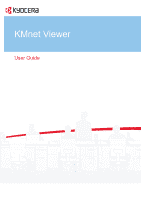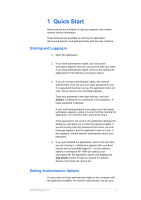KMnet Viewer
5.2
iii
Adding Groups
.....................................................................................................................
21
Adding a Contact to a Group
...............................................................................................
21
Deleting a Contact From a Group
........................................................................................
21
Deleting Contacts and Groups
............................................................................................
22
Editing Contacts and Groups
...............................................................................................
22
Copying Contacts and Groups
............................................................................................
22
Searching the Address Book
...............................................................................................
23
One Touch Keys
..................................................................................................................
23
Adding One Touch Keys
..............................................................................................
23
Viewing and Editing One Touch Key Properties
..........................................................
24
Searching One Touch Keys
.........................................................................................
24
Device Users
........................................................................................................................
25
Adding Device Users
...........................................................................................................
25
Setting a Simple Login Key
.................................................................................................
26
Searching the Device User List
...........................................................................................
27
Jobs
......................................................................................................................................
27
Showing Job Detail
..............................................................................................................
27
Exporting the Job Log
..........................................................................................................
27
Searching a Job List
............................................................................................................
28
Stored Jobs
...........................................................................................................................
28
Viewing Stored Jobs
............................................................................................................
28
Printing Stored Jobs
............................................................................................................
28
Printing a Stored Job List
....................................................................................................
29
Deleting Stored Jobs
...........................................................................................................
29
Document Box
......................................................................................................................
30
Viewing and Editing a Document Box
.................................................................................
30
Adding a Document Box
......................................................................................................
31
Deleting a Document Box
....................................................................................................
32
Exporting a Document Box List
...........................................................................................
32