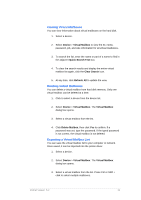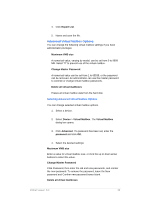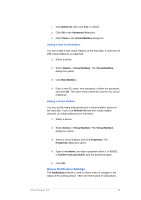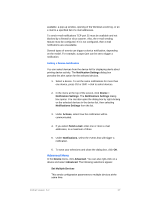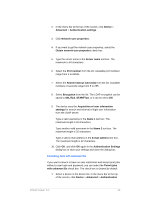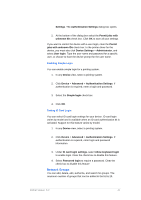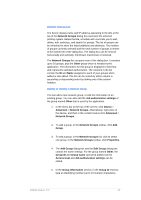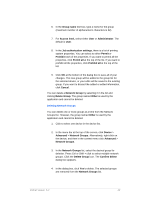Kyocera TASKalfa 4500i KM-NET Viewer Operation Guide Rev-5.2-2011-3 - Page 47
Authentication Settings, Device System Settings - mfp
 |
View all Kyocera TASKalfa 4500i manuals
Add to My Manuals
Save this manual to your list of manuals |
Page 47 highlights
Upgrade Firmware This wizard guides you in installing the most current firmware on devices. Device Default Settings This sets the default settings of the selected device, such as duplex, print quality, paper input and output; plus copy, scan, and FAX settings. Only one device may be selected at a time. Settings vary by model. Device System Settings This sets the default settings of the selected device, such as operation panel language, timer settings, and panel lock. Only one device may be selected at a time. Settings vary by model. Device Network Settings This sets the network settings of the selected device, such as IP address, e-mail settings, SNMP settings, FTP and SMB client settings, and protocol settings. Only one device may be selected at a time. Settings vary by model. Authentication Settings This sets the authentication settings of the selected device, such as user login and LDAP settings, and permitting jobs with unknown IDs. Only one device may be selected at a time. Settings vary by model. Network Groups This manages certain user access properties for an entire group of devices. TCP Send Data This sends data directly to the interface of one or more selected devices. Authentication Settings Authentication Settings provide a convenient way for administrators to manage user authentication and network user properties. Only one Authentication Settings dialog can be opened per device. A maximum of three dialogs can be open (for three different devices) at the same time. Setting User Authentication With Authentication Settings, an administrator can configure some MFP devices to require a user login before it is accessed. If you select Use local authentication, the device uses the Device User KMnet Viewer 5.2 38