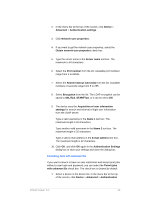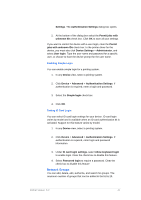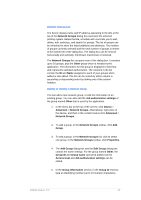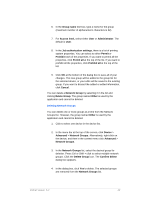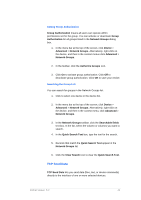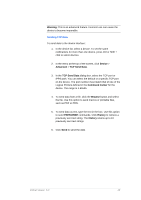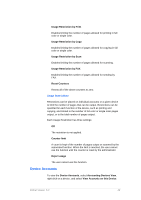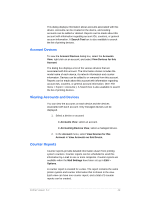Kyocera TASKalfa 4500i KM-NET Viewer Operation Guide Rev-5.2-2011-3 - Page 54
Warning, Device, Advanced, TCP Send Data, Command Center, Browse, PRESCRIBE, History, Sending TCP Data
 |
View all Kyocera TASKalfa 4500i manuals
Add to My Manuals
Save this manual to your list of manuals |
Page 54 highlights
Warning: This is an advanced feature. Incorrect use can cause the device to become inoperable. Sending TCP Data To send data to the device interface: 1. In the device list, select a device. To set the same notifications for more than one device, press Ctrl or Shift + click to select devices. 2. In the menu at the top of the screen, click Device > Advanced > TCP Send Data. 3. In the TCP Send Data dialog box, select the TCP port or IPPS path. You can select the default or a specific TCP port on the device. The port number must match that of one of the Logical Printers defined in the Command Center for the device. The range is 1-65535. 4. To send data from a file, click the Browse button and select the file. Use this option to send macros or printable files, such as PDF or PRN. 5. To send data as text, type the text in the box. Use this option to send PRESCRIBE commands. Click History to retrieve a previously sent text string. The History retains up to 10 previously sent text strings. 6. Click Send to send the data. KMnet Viewer 5.2 45