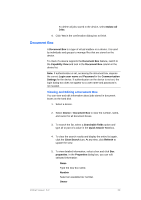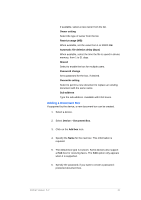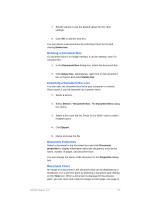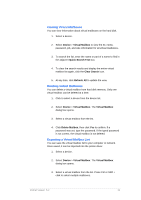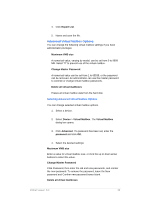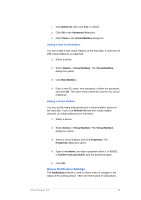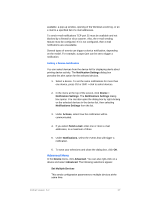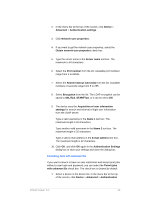Kyocera TASKalfa 4500i KM-NET Viewer Operation Guide Rev-5.2-2011-3 - Page 44
Advanced Virtual Mailbox Options, Export List, Maximum VMB size, Change Master Password
 |
View all Kyocera TASKalfa 4500i manuals
Add to My Manuals
Save this manual to your list of manuals |
Page 44 highlights
4. Click Export List. 5. Name and save the file. Advanced Virtual Mailbox Options You can change the following virtual mailbox settings if you have administrator privileges: Maximum VMB size A numerical value, varying by model, can be set from 0 to 9999 MB. Select "0" to prevent use of the virtual mailbox. Change Master Password A numerical value can be set from 1 to 65535, or the password can be removed. An administrator can use the master password to override or change virtual mailbox passwords. Delete all virtual mailboxes Erases all virtual mailbox data from the hard disk. Selecting Advanced Virtual Mailbox Options You can change selected virtual mailbox options. 1. Select a device. 2. Select Device > Virtual Mailbox. The Virtual Mailbox dialog box opens. 3. Click Advanced. If a password has been set, enter the password and click OK. 4. Select the desired settings: Maximum VMB size Enter a value for virtual mailbox size; or click the up or down arrow buttons to select the value. Change Master Password Click Password, then enter the old and new passwords, and reenter the new password. To remove the password, leave the New password and Confirm new password boxes blank. Delete all virtual mailboxes KMnet Viewer 5.2 35