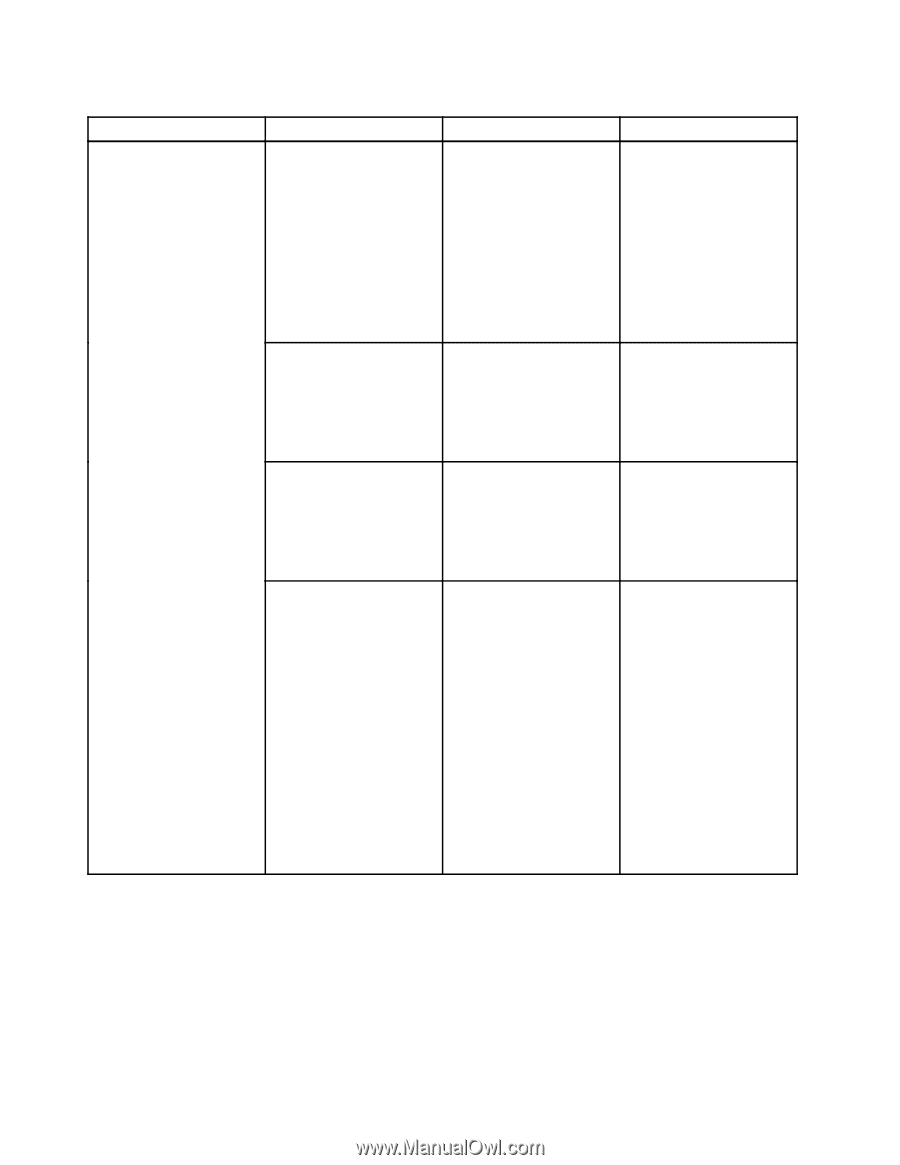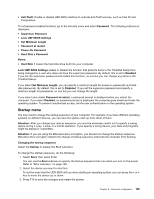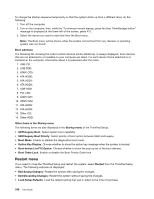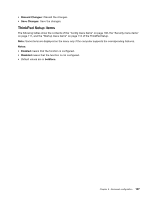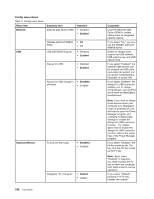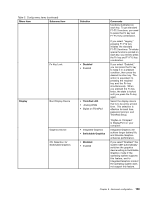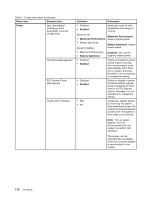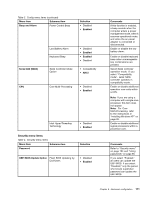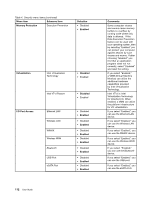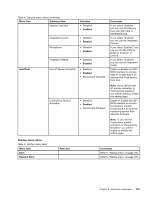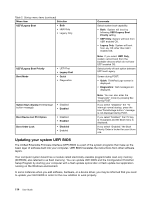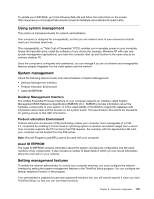Lenovo ThinkPad Edge E420s (English) User Guide - Page 128
Menu item, Selection, Comments, Enabled, Maximum Performance, Battery Optimized, Disabled, Power
 |
View all Lenovo ThinkPad Edge E420s manuals
Add to My Manuals
Save this manual to your list of manuals |
Page 128 highlights
Table 3. Config menu items (continued) Menu item Submenu item Power Intel SpeedStep® technology (Intel SpeedStep mounted models only) CPU Power Management PCI Express Power Management Disable Built-in Battery Selection Comments • Disabled • Enabled Select the mode of Intel SpeedStep technology at runtime. Mode for AC • Maximum Performance • Battery Optimized Mode for Battery Maximum Performance: Always highest speed Battery Optimized: Always lowest speed • Maximum Performance • Battery Optimized Disabled: No runtime support, lowest speed • Disabled • Enabled Enable or disable the power saving feature that stop the microprocessor clock automatically when there are no system activities. Normally, it is not necessary to change the setting. • Disabled • Enabled Enable or disable a feature that automatically adjusts power management when there is no PCI Express activity. Normally, it is not necessary to change the setting. • Yes • No Temporarily disable battery for servicing the system. After selecting this item, the system will be automatically powered off. The system is then ready to be serviced. Note: The ac power adapter must be disconnected from the system to perform this operation. The battery will be automatically re-enabled when the ac power adapter is reconnected to the system. 110 User Guide