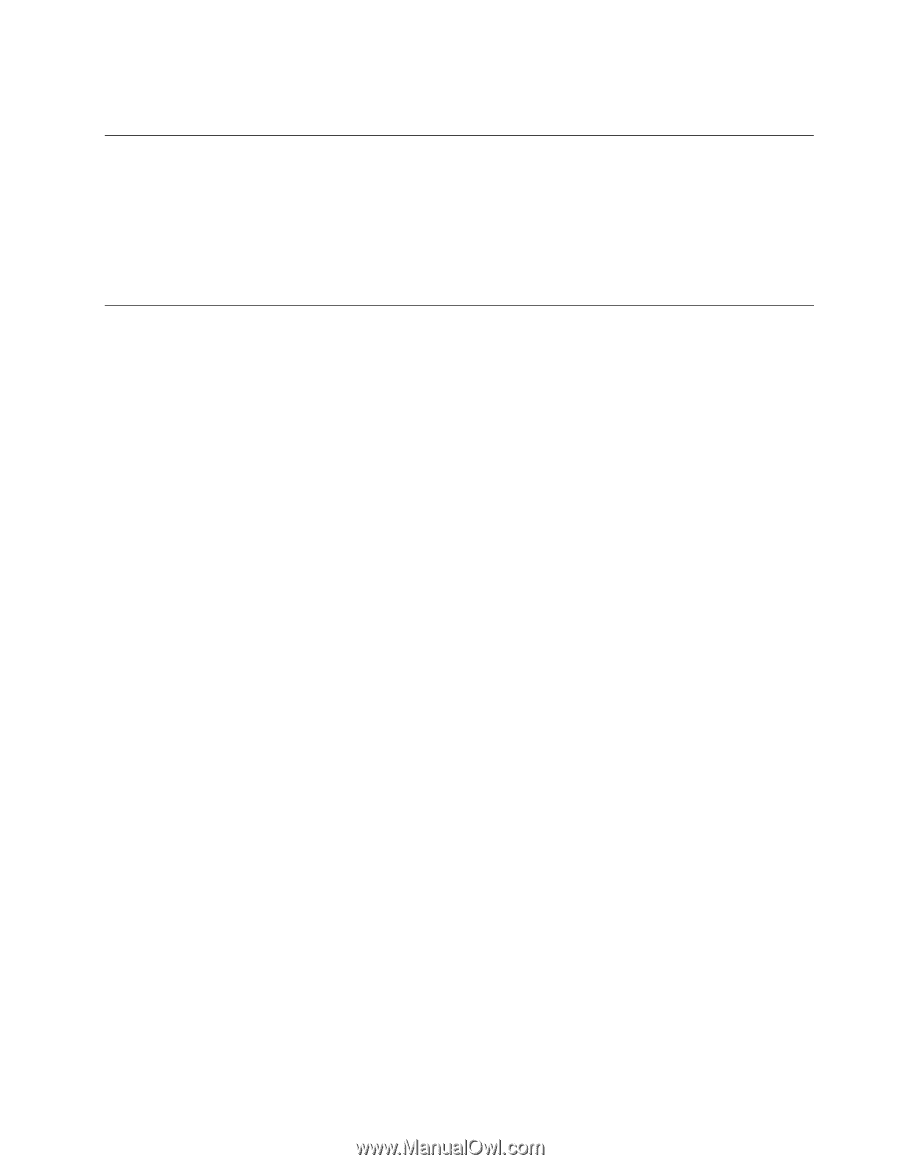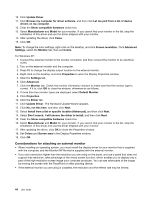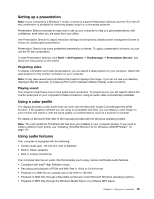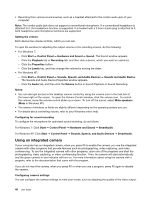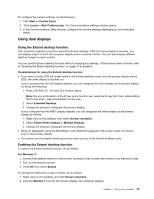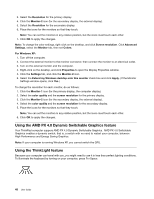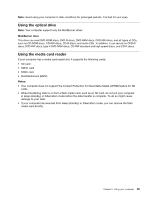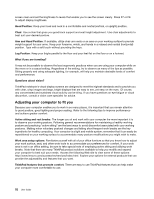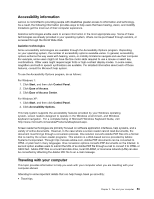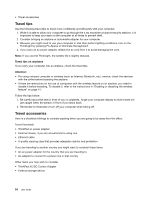Lenovo ThinkPad Edge E420s (English) User Guide - Page 67
Using the optical drive, Using the media card reader, MultiBurner drive, Notes - ram
 |
View all Lenovo ThinkPad Edge E420s manuals
Add to My Manuals
Save this manual to your list of manuals |
Page 67 highlights
Note: Avoid using your computer in dark conditions for prolonged periods. It is bad for your eyes. Using the optical drive Note: Your computer support only the MultiBurner driver. MultiBurner drive This drive can read DVD-ROM discs, DVD-R discs, DVD-RAM discs, DVD-RW discs, and all types of CDs, such as CD-ROM discs, CD-RW discs, CD-R discs, and audio CDs. In addition, it can record on DVD-R discs, DVD-RW discs, type II DVD-RAM discs, CD-RW standard and high speed discs, and CD-R discs. Using the media card reader If your computer has a media card reader slot, it supports the following cards: • SD card • SDHC card • SDXC card • MultiMediaCard (MMC) Notes: • Your computer does not support the Content Protection for Recordable Media (CPRM) feature for SD cards. • When transferring data to or from a flash media card, such as an SD card, do not put your computer in sleep (standby) or hibernation mode before the data transfer is complete. To do so might cause damage to your data. • If your computer has resumed from sleep (standby) or hibernation mode, you can remove the flash media card directly. Chapter 2. Using your computer 49