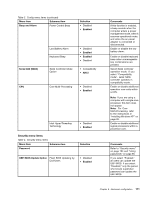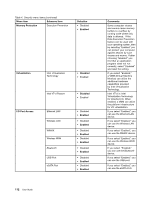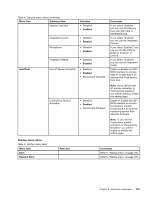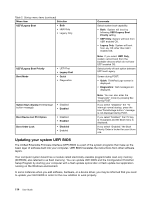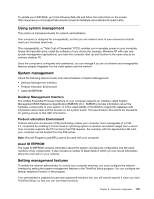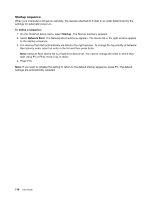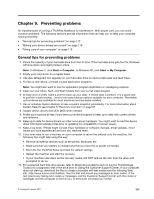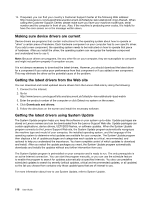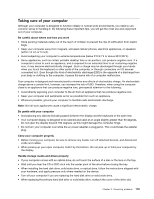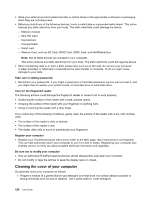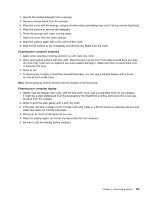Lenovo ThinkPad Edge E420s (English) User Guide - Page 134
Startup sequence, Press F10.
 |
View all Lenovo ThinkPad Edge E420s manuals
Add to My Manuals
Save this manual to your list of manuals |
Page 134 highlights
Startup sequence When your computer is turned on remotely, the devices attached to it start in an order determined by the settings for automatic power-on. To define a sequence: 1. On the ThinkPad Setup menu, select Startup. The Startup submenu appears. 2. Select Network Boot. The Network Boot submenu appears. The device list in the right window applies to the startup sequence. 3. The devices that start automatically are listed in the right window. To change the top priority of Network Boot priority order, select an entry in the list and then press Enter. Note: Network Boot device list is a fixed boot device list. You cannot change the order in which they start using F5 or F6 to move it up or down. 4. Press F10. Note: If you want to initialize the setting to return to the default startup sequence, press F9. The default settings are automatically reloaded. 116 User Guide