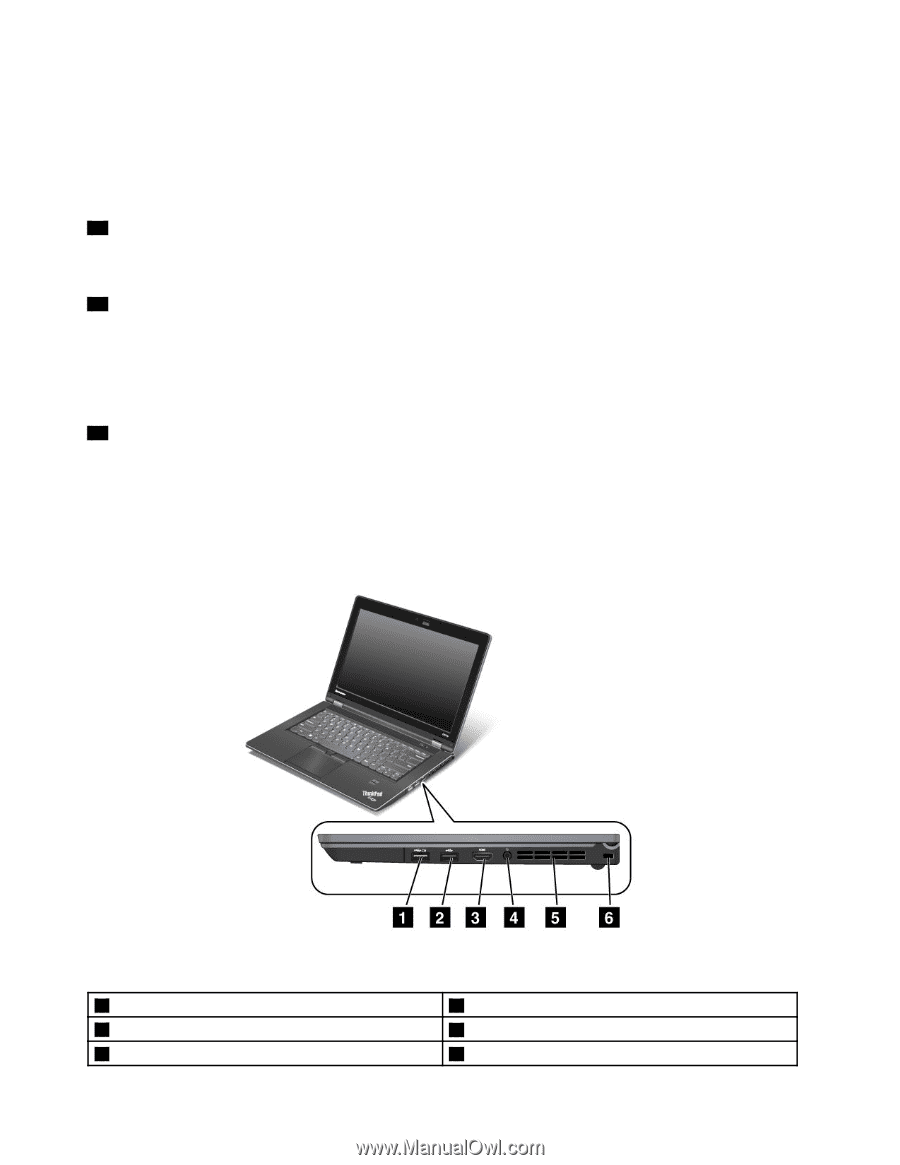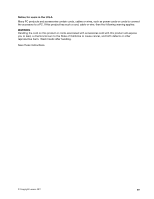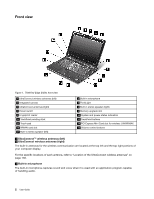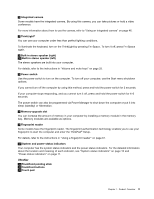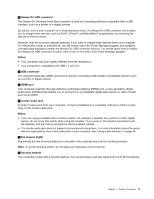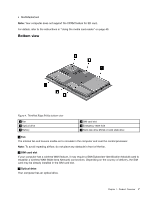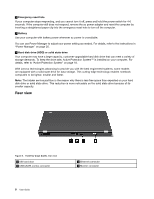Lenovo ThinkPad Edge E420s (English) User Guide - Page 22
Right-side view - ssd
 |
View all Lenovo ThinkPad Edge E420s manuals
Add to My Manuals
Save this manual to your list of manuals |
Page 22 highlights
The keyboard contains the unique TrackPoint® pointing device. Pointing, selecting, and dragging are all part of a single process that you can perform without moving your fingers from typing position. Move your fingertip across the UltraNav® touch pad to move the pointer. The TrackPoint and TrackPoint buttons provide functions similar to those of a mouse and its buttons. 14 PCI Express Mini Card slot for wireless LAN/WiMAX Your computer might include a PCI Express Mini Card for wireless LAN/WiMAX in the PCI Express Mini Card slot which enables wireless LAN/WiMAX communications. 15 PCI Express Mini Card slot for wireless WAN or mSATA solid state drive (SSD) Your computer might include a PCI Express Mini Card for wireless WAN in the PCI Express Mini Card slot which enables wireless WAN communications. With Lenovo technologies advancing to provide you with the best engineered systems, some models are equipped with an mSATA solid state drive for data storage. 16 Volume control buttons The built-in volume buttons enable you to quickly adjust the volume or mute the sound from your computer. For details, refer to the instructions in "Volume and mute keys" on page 25. Right-side view Figure 2. ThinkPad Edge E420s right-side view 1 Always On USB connector 3 HDMI port 5 Fan louvers (right) 4 User Guide 2 USB connector 4 Combo audio jack 6 Security keyhole