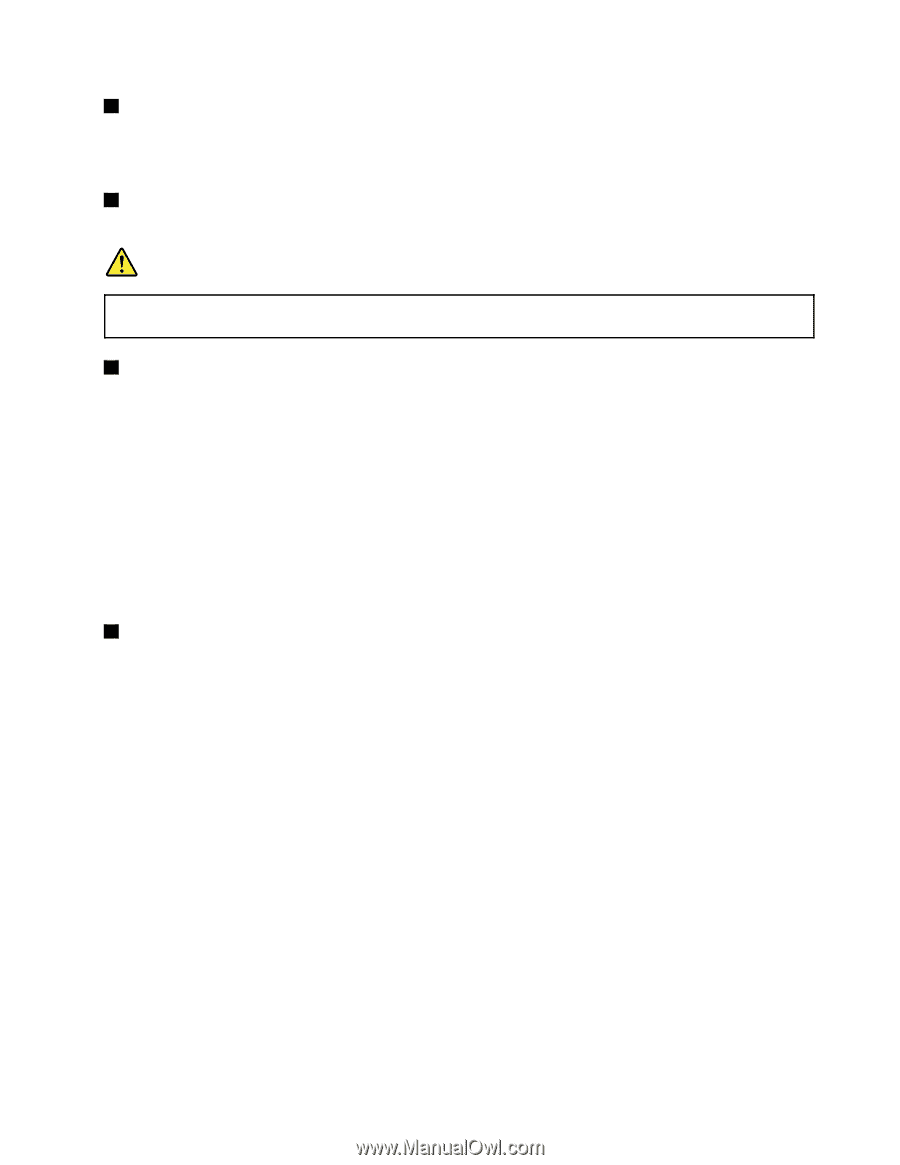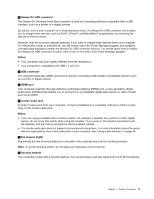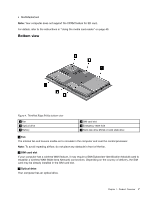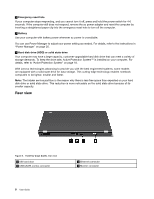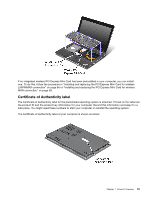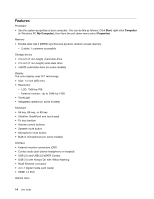Lenovo ThinkPad Edge E420s (English) User Guide - Page 27
Status indicators, USB/eSATA combo connector
 |
View all Lenovo ThinkPad Edge E420s manuals
Add to My Manuals
Save this manual to your list of manuals |
Page 27 highlights
1 SIM card door If your computer has a wireless WAN feature, it may require a SIM (Subscriber Identification Module) card to establish a wireless WAN (Wide Area Network) connections. Depending on the country of delivery, the SIM card may be already installed in the SIM card slot. 2 Ethernet connector Connect your computer to a LAN with the Ethernet connector. DANGER To avoid the risk of electrical shock, do not connect the telephone cable to the Ethernet connector. You can only connect an Ethernet cable to this connector. 3 USB/eSATA combo connector The Universal Serial Bus connectors are used for connecting devices compatible with a USB interface, such as a printer or a digital camera. Note: Your computer is compatible with USB 1.1 and 2.0. When you attach a USB cable to the connector, make sure that the mark shown in the picture above is to the upper side. Otherwise the connector might be damaged. You can also connect an external SATA device, such as an external hard disk drive, to this connector on some models. Note: To avoid damaging the connector, be careful when you attach a cable from the external SATA device to the connector. 4 Monitor connector You can attach an external monitor or a projector to your computer to display computer information. For details, refer to the instructions in "Attaching an external monitor" on page 42. Status indicators Your computer has system-status indicators and power-status indicators. The status indicators show the current status of your computer. Chapter 1. Product Overview 9