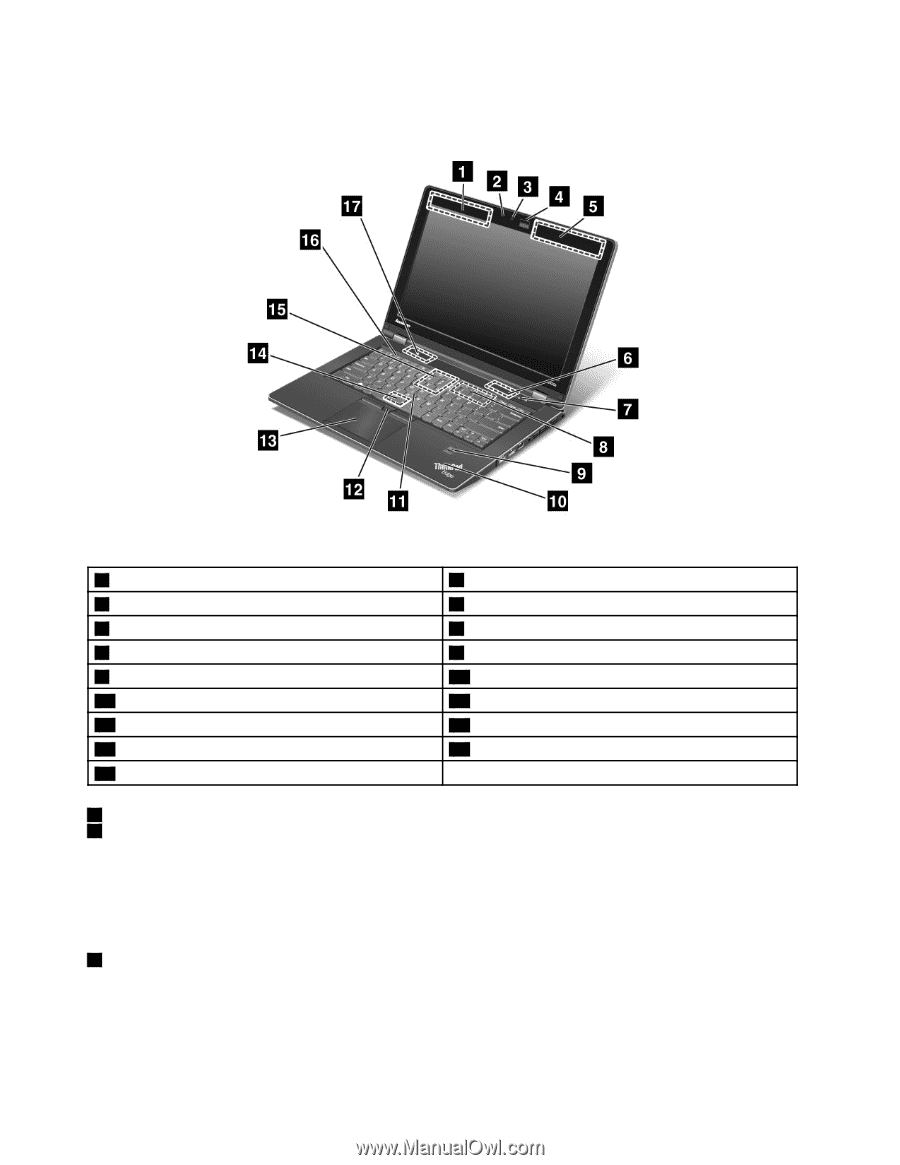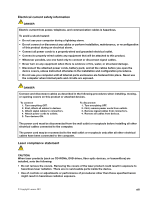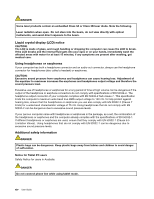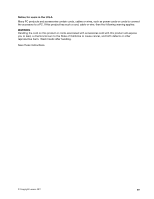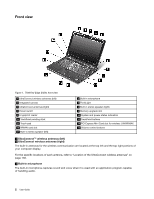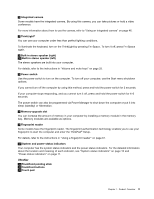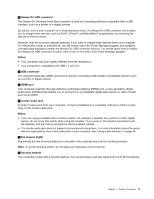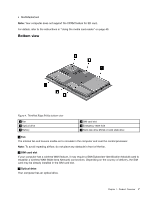Lenovo ThinkPad Edge E420s (English) User Guide - Page 20
Front view, UltraConnect, wireless antennas left, UltraConnect wireless antennas right - thinkpad edge e420 specifications
 |
View all Lenovo ThinkPad Edge E420s manuals
Add to My Manuals
Save this manual to your list of manuals |
Page 20 highlights
Front view Figure 1. ThinkPad Edge E420s front view 1 UltraConnect wireless antennas (left) 3 Integrated camera 5 UltraConnect antennas (right) 7 Power switch 9 Fingerprint reader 11 TrackPoint pointing stick 13 Touch pad 15 WWAN card slot 17 Built-in stereo speaker (left) 2 Built-in microphone 4 ThinkLight 6 Built-in stereo speaker (right) 8 Memory-upgrade slot 10 System and power-status indicators 12 TrackPoint buttons 14 PCI Express Mini Card slot for wireless LAN/WiMAX 16 Volume control buttons 1 UltraConnect™ wireless antennas (left) 5 UltraConnect wireless antennas (right) The built-in antennas for the wireless communication are located at the top left and the top right portions of your computer display. For the specific locations of each antenna, refer to "Location of the UltraConnect wireless antennas" on page 158. 2 Built-in microphone The built-in microphone captures sound and voice when it is used with an application program capable of handling audio. 2 User Guide