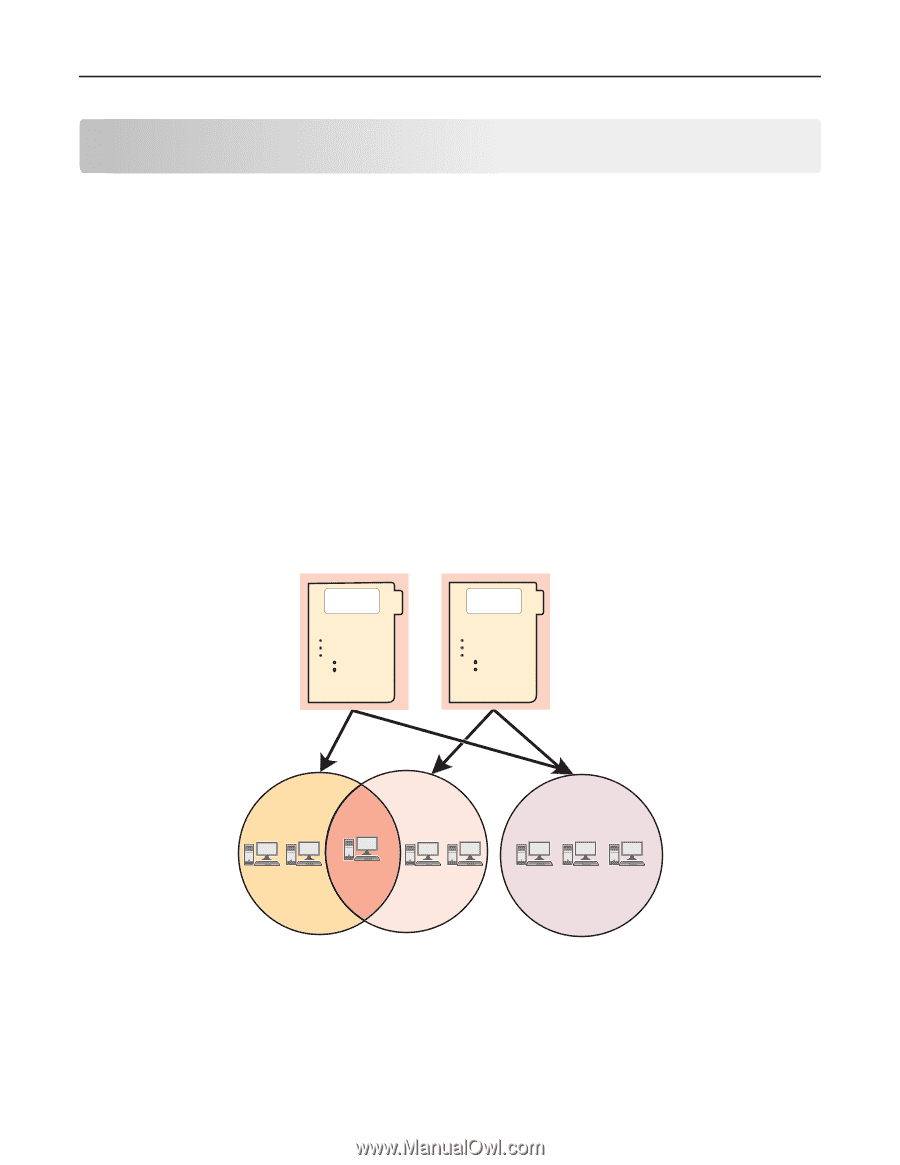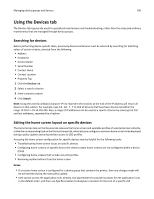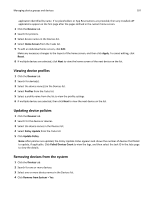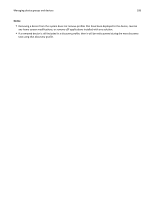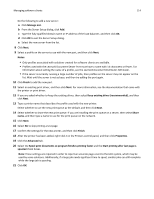Lexmark X925 Lexmark Document Distributor - Page 109
Managing software clients, Understanding software clients and software client groups, Select'N'Send
 |
View all Lexmark X925 manuals
Add to My Manuals
Save this manual to your list of manuals |
Page 109 highlights
Managing software clients 109 Managing software clients Understanding software clients and software client groups There are two types of client software: • Select'N'Send-This is a Windows application, including both a command line utility and a GUI version, that allows users to send files directly to LDD and select LDD profiles to use in processing the sent files. Selected files are submitted to the system in their current formats. • Lexmark Document Server Printer Port-This is a port monitor that allows users to submit documents to LDD by printing from any Windows application to a print queue assigned to the port. Printed documents are submitted to the system in the format determined by the print driver used with the print queue. A software client is a computer that has been configured to use Select'N'Send or a Lexmark Document Server Printer Port to access solutions directly. A software client group is a collection of these software clients that share one or more solutions with the same local configuration. At least one software client group must be created for solutions used with Select'N'Send or Lexmark Document Server Printer Ports. Multiple software client groups should be created if more than one solution is assigned to different sets of software clients or if one solution is assigned to different software clients with different local configurations. Software clients can be members of more than one software client group. Solutions from each software client group to which a software client belongs will be available to that software client. Solution 1 *.solution file -Scripts -Policy Welcome Screen Layout Device Settings Solution Settings Local Global -eSF -3rd party jar files -Status Page Solution 2 *.solution file -Scripts -Policy Welcome Screen Layout Device Settings Solution Settings Local Global -eSF -3rd party jar files -Status Page Software Client Group 1 Software Client Group 2 Solution 1 Configuration A Solution 1 Configuration A & Solution 2 Configuration B Solution 2 Configuration B Software Client Group 3 Solution 1 Configuration C & Solution 2 Configuration D Though software client groups are similar to device groups; there are a few differences: • Only solutions developed specifically for use with software clients may be made available to software clients. • Software clients are not discovered. Adding a software client to a software client group simply enables access to the solutions in that group when the software client accesses the system. • Similarly, policy updates are not used with software clients.