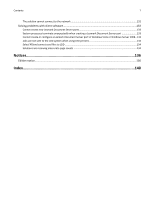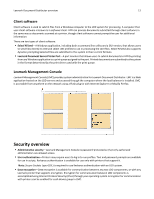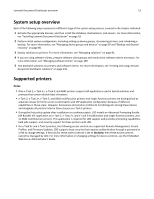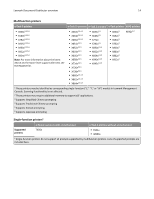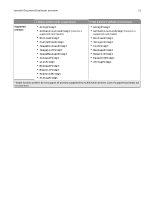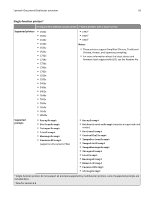Lexmark X925 Lexmark Document Distributor - Page 12
Client software, Lexmark Management Console, Security overview
 |
View all Lexmark X925 manuals
Add to My Manuals
Save this manual to your list of manuals |
Page 12 highlights
Lexmark Document Distributor overview 12 Client software Client software is used to submit files from a Windows computer to the LDD system for processing. A computer that uses client software is known as a software client. LDD can process documents submitted through client software in the same way as documents scanned at a printer, though client software cannot prompt the user for additional information. There are two types of client software: • Select'N'Send-A Windows application, including both a command line utility and a GUI version, that allows users to send files directly to LDD and select LDD profiles to use in processing the sent files. Select'N'Send also supports dynamic prompting.Selected files are submitted to the system in their current formats. • Lexmark Document Server Printer Port-A port monitor that allows users to submit documents to LDD by printing from any Windows application to a print queue assigned to the port. Printed documents are submitted to the system in the format determined by the print driver used with the print queue. Lexmark Management Console Lexmark Management Console (LMC) provides system administration for Lexmark Document Distributor. LMC is a Web application hosted on the LDD servers and accessed through the computer where the load balancer is installed. LMC is accessible from anywhere on the network using a Flash plug‑in with Internet Explorer or Mozilla Firefox. Security overview • Administrative security-Lexmark Management Console is password‑protected so that only authorized administrators are allowed access. • User authentication-Printers may require users to log in to run profiles. Text and password prompts are available for use in scripts. Kerberos authentication is available for use only with printers that support it. Note: Secure Sockets Layer (SSL) is required to use Kerberos authentication with an LDD system. • Data encryption-Data encryption is available for communication between any two LDD components, or with any Lexmark printer that supports encryption. Encryption for communication between LDD components is accomplished using Internet Protocol Security (IPsec) through your operating system. Encryption for communication with printers can be enabled for each device group in LMC.