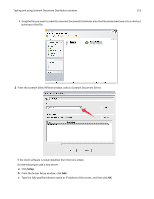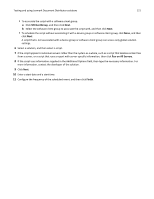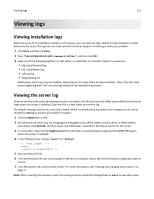Lexmark X925 Lexmark Document Distributor - Page 123
Viewing the Embedded Solutions Diagnostic Log
 |
View all Lexmark X925 manuals
Add to My Manuals
Save this manual to your list of manuals |
Page 123 highlights
Viewing logs 123 Viewing the Embedded Solutions Diagnostic Log All activity for LDD solutions and eSF applications is recorded in the Embedded Solutions Diagnostic Log on each printer. 1 In the address field of your Web browser, type http://printer‑IP/se, where printer‑IP is the printer IP address or host name. 2 Click Embedded Solutions > Log File. By default, debugging messages are not recorded. When troubleshooting a problem, you can enable debugging entries in the log to capture all available messages: 1 In the address field of your Web browser, type http://printer‑IP/se, where printer‑IP is the printer IP address or host name. 2 Click Embedded Solutions > Set Logging Level > Set Logging Level > Yes > Submit. Note: After recording the necessary data, you must change the logging level back to Default to avoid excessive log entries.