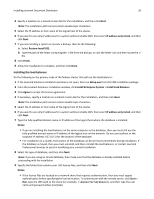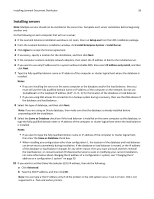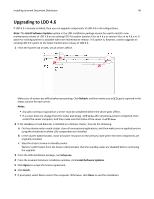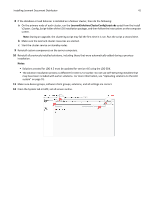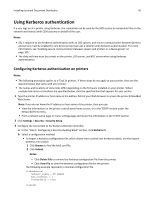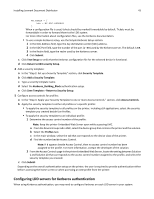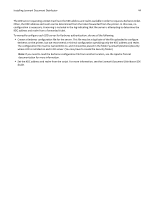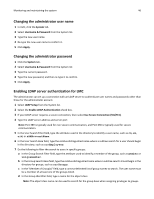Lexmark X925 Lexmark Document Distributor - Page 41
Notes, extracting installers
 |
View all Lexmark X925 manuals
Add to My Manuals
Save this manual to your list of manuals |
Page 41 highlights
Installing Lexmark Document Distributor 41 8 If the database or load balancer is installed on a failover cluster, then do the following: a On the primary node of each cluster, run the LexmarkSolutionsClusterConfigScript.vbs script from the install \Cluster_Config_Script folder of the LDD installation package, and then follow the instructions on the computer screen. Note: During an upgrade, the clustering script may fail the first time it is run. Run the script a second time. b Make sure the Lexmark cluster resources are started. c Start the cluster service on standby nodes. 9 Reinstall custom components on the server computers. 10 Reinstall all previously installed solutions, including those that were automatically added during a previous installation. Notes: • Solutions created for LDD 4.5 must be updated for version 4.6 using the LDD SDK. • The solution installation process is different for LDD 4.2 or earlier. Do not use self‑extracting installers that may have been included with earlier solutions. For more information, see "Uploading solutions to the LDD system" on page 91. 11 Make sure device groups, software client groups, solutions, and all settings are correct. 12 From the System tab in LMC, set all servers online.