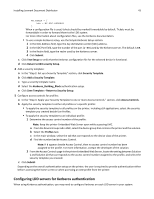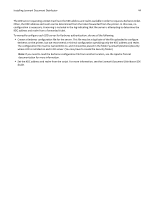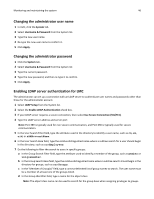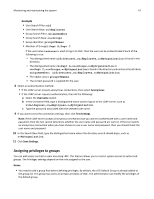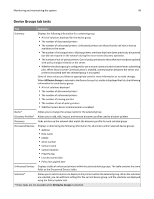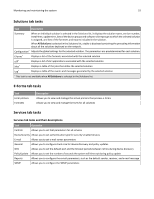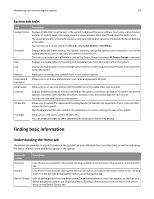Lexmark X925 Lexmark Document Distributor - Page 48
To add a group, Privileges, Search, Save Privileges
 |
View all Lexmark X925 manuals
Add to My Manuals
Save this manual to your list of manuals |
Page 48 highlights
Monitoring and maintaining the system 48 • If a user belongs to multiple groups, then group privileges are combined. Privileges can be modified for LDAP users only. The default administrator has access to all tabs and tasks, and these settings cannot be modified. 1 Select Privileges from the System list. 2 Select a group from the "Group Names from LDAP" list, or add a new group. To add a group: a Click Add, then type the first few characters of the group name, and then click Search. b Select a group name from the list, and then click Add. 3 Select the tabs and tasks the group is allowed to access and perform. When assigning privileges, you can select specific tasks under each tab. 4 Click Save Privileges to save settings.
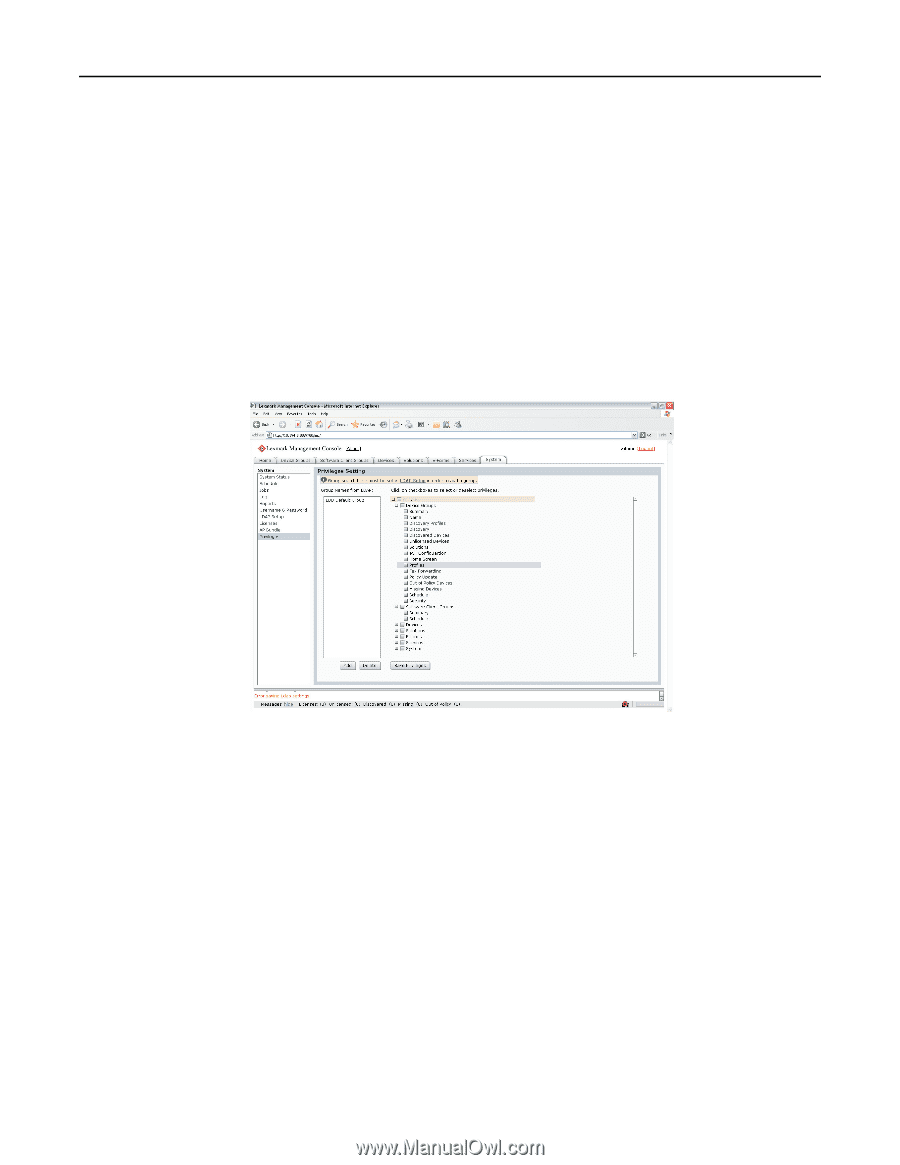
•
If a user belongs to multiple groups, then group privileges are combined. Privileges can be modified for LDAP
users only. The default administrator has access to all tabs and tasks, and these settings cannot be modified.
1
Select
Privileges
from the System list.
2
Select a group from the “Group Names from LDAP” list, or add a new group.
To add a group:
a
Click
Add
, then type the first few characters of the group name, and then click
Search
.
b
Select a group name from the list, and then click
Add
.
3
Select the tabs and tasks the group is allowed to access and perform.
When assigning privileges, you can select specific tasks under each tab.
4
Click
Save Privileges
to save settings.
Monitoring and maintaining the system
48