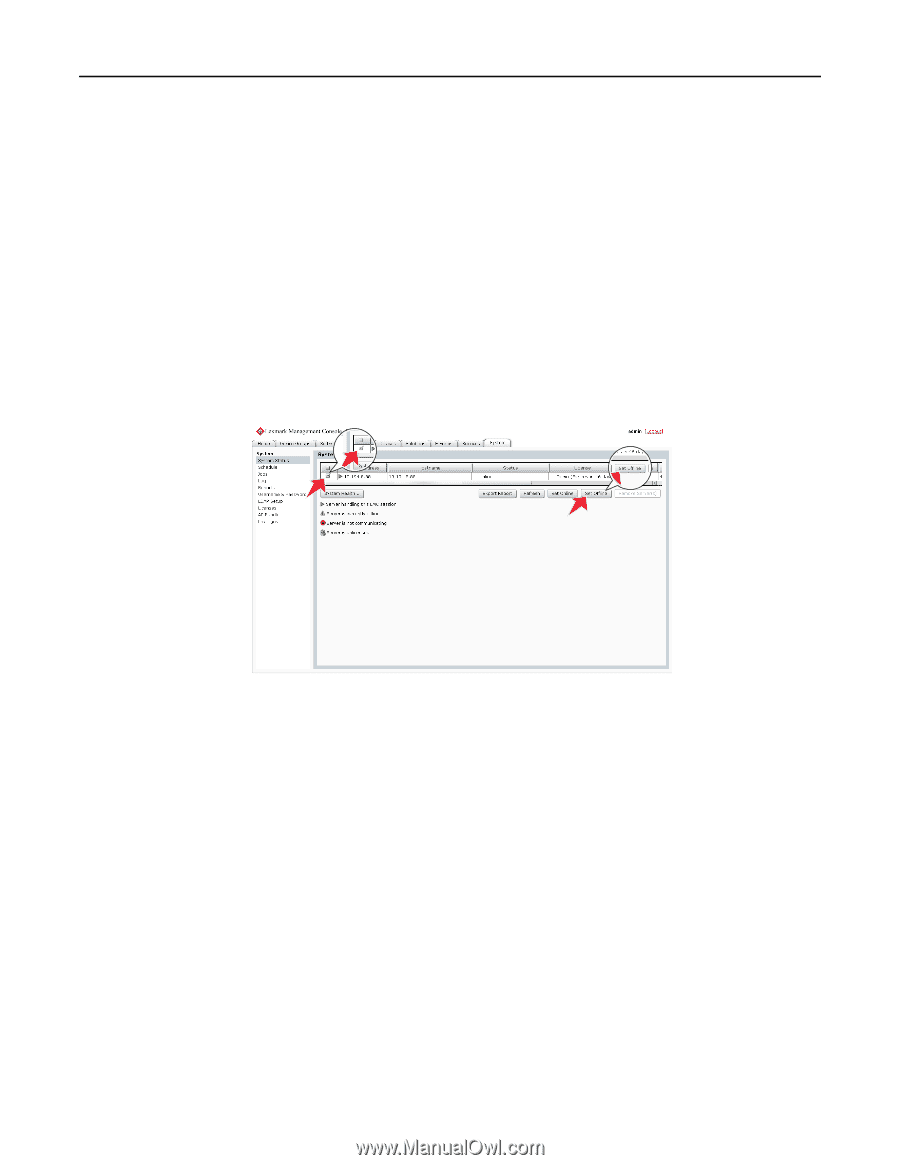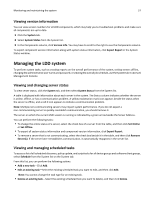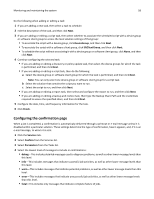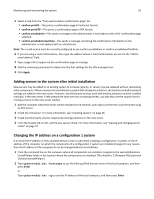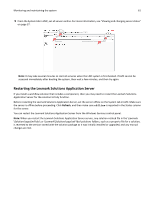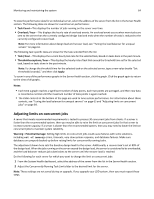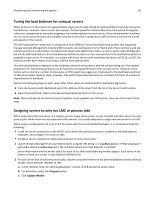Lexmark X925 Lexmark Document Distributor - Page 60
Rebooting the LDD system, Lexmark Management, Console LMC, Properties, Find Target, System
 |
View all Lexmark X925 manuals
Add to My Manuals
Save this manual to your list of manuals |
Page 60 highlights
Monitoring and maintaining the system 60 3 The desktop shortcut must be changed to the new address manually: a On the desktop of the computer where the components are installed, right click the Lexmark Management Console (LMC) icon, and then click Properties. b Click Find Target. c In the folder that appears, right click the shortcut lmc, and then click Properties. d Change the IP address or host name part of the URL to the new IP address or host name of the local computer. The complete URL should be http://hostname:9780/lmc/, where hostname is the host name or IP address of the computer where the components are installed. Rebooting the LDD system 1 Click the System tab. 2 Set all servers offline. For more information, see "Viewing and changing server status" on page 57. 3 Shut down all server computers. 4 Shut down the load balancer computer(s). 5 Shut down the database computer(s). 6 Boot the database computer(s). 7 Boot the load balancer computer(s). 8 Boot all server computers.