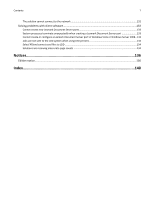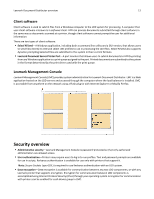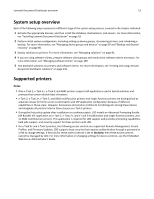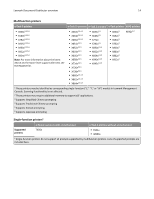Lexmark X925 Lexmark Document Distributor - Page 9
Confirmation, Understanding the Lexmark Document Distributor system, System components
 |
View all Lexmark X925 manuals
Add to My Manuals
Save this manual to your list of manuals |
Page 9 highlights
Lexmark Document Distributor overview 9 LDD can route documents to any of the following destinations: • ECM systems, such as SharePoint • E‑mail recipients • Fax recipients • Network shares • FTP locations • Printers Confirmation After document capture, processing, and routing, the user can be provided with feedback indicating success or failure. A custom report may be printed, or a confirmation prompt can be displayed on the screen of e‑Task 2 or later printers. Additionally, other LDD services can be used for confirmation purposes. For example, an e‑mail notification can be sent to the user or other recipients each time a job is completed. Understanding the Lexmark Document Distributor system System components • Clients-Clients can be either printers or workstations that use Select'N'Send (SnS) or the Lexmark Document Server Port. The document capture and confirmation stages of a job occur at a client, and, in the case of printer clients, prompts may be presented to the user to collect information during document processing and document routing. • Load balancer-The load balancer receives jobs from clients and balances those jobs across servers, providing a transition between document capture and document processing stages of a job. • LDD servers-The servers process incoming jobs, managing document processing and document routing stages of a job. • Database-The database maintains information about clients, solutions, settings, and jobs.