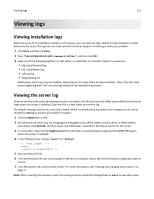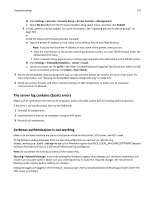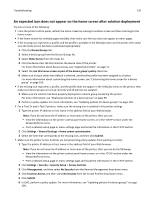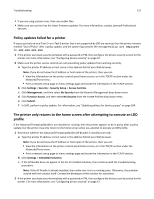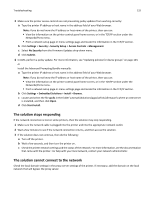Lexmark X925 Lexmark Document Distributor - Page 127
Solving server and printer problems, One or more servers cannot be set online
 |
View all Lexmark X925 manuals
Add to My Manuals
Save this manual to your list of manuals |
Page 127 highlights
Troubleshooting 127 Solving server and printer problems One or more servers cannot be set online Try one or more of the following: • Make sure a license is installed for each server during installation. For more information about activating licenses, see "Activating LDD licenses" on page 22. For more information about adding licenses after installation, see "Adding an MFP, e‑forms virtual printer, or software client license to an existing server" on page 71. • Check your proxy, firewall, and other network settings across the LDD system to make sure communication is allowed among components. • Uninstall and reinstall the problem server making sure to enter correct addresses for the database and load balancer. Note that when the server is installed on the same computer as the database and the load balancer, the fully qualified domain name of the computer must still be used, not localhost or the loopback address (127.0.0.1). • Make sure the correct address is used for the database when installing the load balancer. Note that when the load balancer is installed on the same computer as the database, the fully qualified domain name of the computer must still be used, not localhost or the loopback address (127.0.0.1). If the address is specified incorrectly, then uninstall and reinstall the load balancer and all servers. Note: Multiple non‑communicating servers may impact system performance. If you do not expect a non‑communicating server to quickly reestablish communication, then you should remove it. To remove a server that is not communicating, select the check box beside it in the table, and then click Remove Server(s). One or more servers cannot be set offline From the Windows Services control panel, make sure the Lexmark Solutions Apache Agent service is running. Error in importing a license Try one or more of the following: • Make sure the correct address is used for the database and load balancer when installing servers. Note that when the server is installed on the same computer as the database and the load balancer, the fully qualified domain name of the computer must still be used, not localhost or the loopback address (127.0.0.1). If the address is specified incorrectly, then uninstall and reinstall the applicable servers. • Make sure the correct address is used for the database when installing the load balancer. Note that when the load balancer is installed on the same computer as the database, the fully qualified domain name of the computer must still be used, not localhost or the loopback address (127.0.0.1). If the address is specified incorrectly, then uninstall and reinstall the load balancer and all servers.