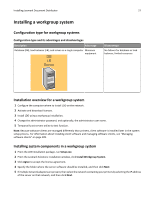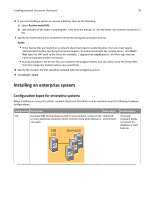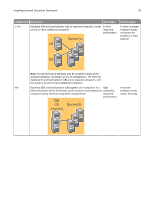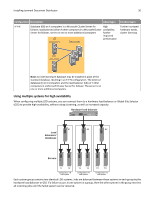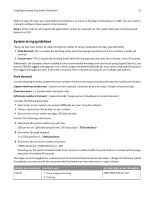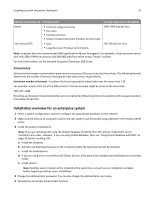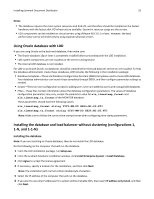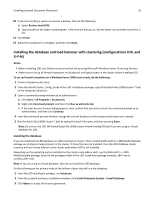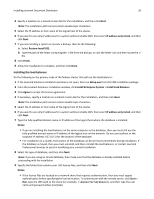Lexmark X925 Lexmark Document Distributor - Page 32
Installation overview for an enterprise system, Concurrency
 |
View all Lexmark X925 manuals
Add to My Manuals
Save this manual to your list of manuals |
Page 32 highlights
Installing Lexmark Document Distributor 32 Solution processing load Functions used Heavy • Extensive image processing • Bar codes • External processes • Small to medium Document Producer (e-forms) jobs Very heavy (OCR) • OCR • Large Document Producer (e-forms) jobs Average single‑server throughput 2000-3000 jobs per hour 100-200 jobs per hour Note: Using less than the recommended RAM significantly reduces throughput. For example, a dual‑processor server with only 2GB of RAM can process only 600-800 jobs/hour when using a "heavy" solution. For more information, see the Lexmark Document Distributor SDK Guide. Concurrency Each server that meets recommended requirements can process 30 concurrent jobs from clients. The following formula determines the number of servers necessary to meet concurrency requirements: (minimum number of servers) = (number of printers expected to submit jobs near the same time) / 30 For example, assume that 1/3 of the 300 printers in the last example might be active at the same time: 100 / 30 = 3.33 Rounding up, the system should include four servers to allow for 100 active printers for a solution with average execution time below 30 seconds. Installation overview for an enterprise system 1 Select a system configuration, and then configure the appropriate hardware on the network. 2 Make sure the time on all computers used in the LDD system is synchronized using a Network Time Protocol (NTP) server. 3 Install the system components. Note: If you are installing LDD using the default database (Firebird), then the system components can be installed in any order. However, if you are using Oracle database, then see "Using Oracle database with LDD" on page 33 before installing LDD. a Install the database. b Activate and download licenses on the computer where the load balancer will be installed. c Install the load balancer. d If you are using one or more Microsoft Cluster Servers, then extend the database and load balancer to standby nodes. e Install servers. Note: Multiple servers should not be installed at the same time. Let each server installation complete before beginning another server installation. 4 Change the administrator password. You can also change the administrator user name. 5 Temporarily set servers online to test function.