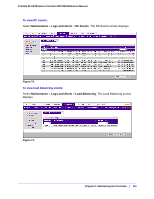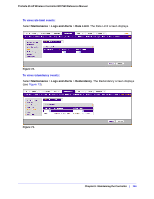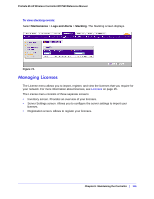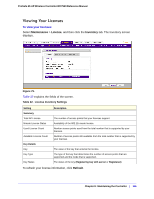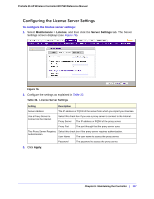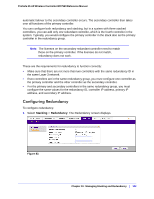Netgear WC7520 WC7520 Reference Manual - Page 118
Registering Your Licenses, Maintenance, License, Registration, Customer Information, VAR Information
 |
UPC - 606449072969
View all Netgear WC7520 manuals
Add to My Manuals
Save this manual to your list of manuals |
Page 118 highlights
ProSafe 20-AP Wireless Controller WC7520 Reference Manual Registering Your Licenses To register your licenses: 1. Select Maintenance > License, and then click the Registration tab. The Registration screen displays (see Figure 77). Figure 77. 2. Complete the Customer Information fields with the customer information that is associated with the key that you want to add and register. These fields are self explanatory. 3. Complete the VAR Information fields with the Value Added Reseller (VAR) information that is associated with the key that you want to add and register. These fields are self explanatory. 4. In the Registration Key field, enter the registration key for the license that you want to add and register. 5. Click Add to add your license to the table. The key details have the same meaning as those shown on the Inventory screen (see Key Details in Table 32 on page 116). 6. Click Apply to register your license. Chapter 9: Maintaining the Controller | 118