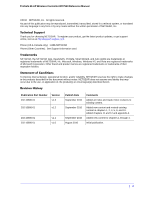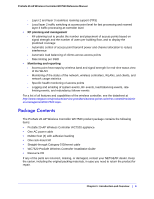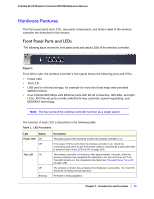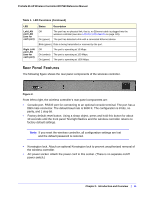Netgear WC7520 WC7520 Reference Manual - Page 6
Factory Default Settings and Technical Specifications, Monitoring the Wireless Network and Components - manual
 |
UPC - 606449072969
View all Netgear WC7520 manuals
Add to My Manuals
Save this manual to your list of manuals |
Page 6 highlights
ProSafe 20-AP Wireless Controller WC7520 Reference Manual Chapter 11 Monitoring the Wireless Network and Components Monitoring the Network 124 Viewing the Network Summary Screen 125 Viewing Network Usage 126 Viewing Wireless Controllers in the Network 127 Viewing Managed Access Points in the Network 127 Viewing Clients in the Network 131 Viewing Security Profiles in the Network 133 Monitoring the Wireless Controller 134 Viewing the Wireless Controller Summary Screens 135 Viewing Wireless Controller Usage 136 Viewing Access Points Managed by the Wireless Controller 137 Viewing Clients Managed by the Wireless Controller 137 Viewing Rogue Access Points Managed by the Wireless Controller . . 138 Viewing Security Profiles Managed by the Wireless Controller 139 Viewing DHCP Leases Provided by the Wireless Controller 140 Viewing Captive Portal Users Managed by the Wireless Controller. . . 141 Monitoring the SSIDs 141 Monitoring the Clients 142 Viewing Local Clients 142 Viewing Blacklisted Clients 143 Chapter 12 Troubleshooting Troubleshooting Basic Functioning 144 Power LED Not On 144 Test LED Never Turns Off 145 LAN Port LEDs Not On 145 Troubleshooting the Web Management Interface 145 Ethernet Cabling 145 IP Address Configuration 145 Internet Browser 146 When You Enter a URL or IP Address a Time-out Error Occurs 147 Troubleshooting a TCP/IP Network Using the Ping Utility 147 Testing the LAN Path to Your Wireless Controller 147 Using the Reset Button to Restore Factory Default Settings 148 Problems with Date and Time 148 Problems With Access Points 149 Using the Diagnostic Tools on the Wireless Controller 149 Appendix A Factory Default Settings and Technical Specifications Appendix B Notification of Compliance Index Table of Contents | 6