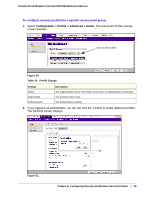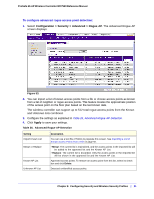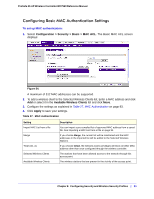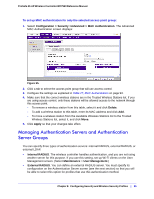Netgear WC7520 WC7520 Reference Manual - Page 93
Configuring Basic MAC Authentication Settings, Configuration > Security > Basic > MAC ACL
 |
UPC - 606449072969
View all Netgear WC7520 manuals
Add to My Manuals
Save this manual to your list of manuals |
Page 93 highlights
ProSafe 20-AP Wireless Controller WC7520 Reference Manual Configuring Basic MAC Authentication Settings To set up MAC authentication: 1. Select Configuration > Security > Basic > MAC ACL. The Basic MAC ACL screen displays: Figure 54. A maximum of 512 MAC addresses can be supported. 2. To add a wireless client to the Selected Wireless Clients list, Enter a MAC address and click Add or select it in the Available Wireless Clients list and click Move. 3. Configure the settings as explained in Table 27, MAC Authentication on page 93. 4. Click Apply to save your settings. Table 27. MAC Authentication Setting Import MAC List from a file Merge Treat ACL as Selected Wireless Clients Available Wireless Clients Description You can import a pre-compiled list of approved MAC address from a saved file. See Importing a MAC List from a File on page 94. If you choose Merge, the current list will be maintained and the MAC addresses in the imported list will be added to the Selected Wireless Stations. If you choose Allow, the network access privileges will block all other MAC address other than once configured through the wireless controller. The stations that have been allowed access to the network through this access point. The wireless stations that are present in the vicinity of the access point. Chapter 8: Configuring Security and Wireless Security Profiles | 93