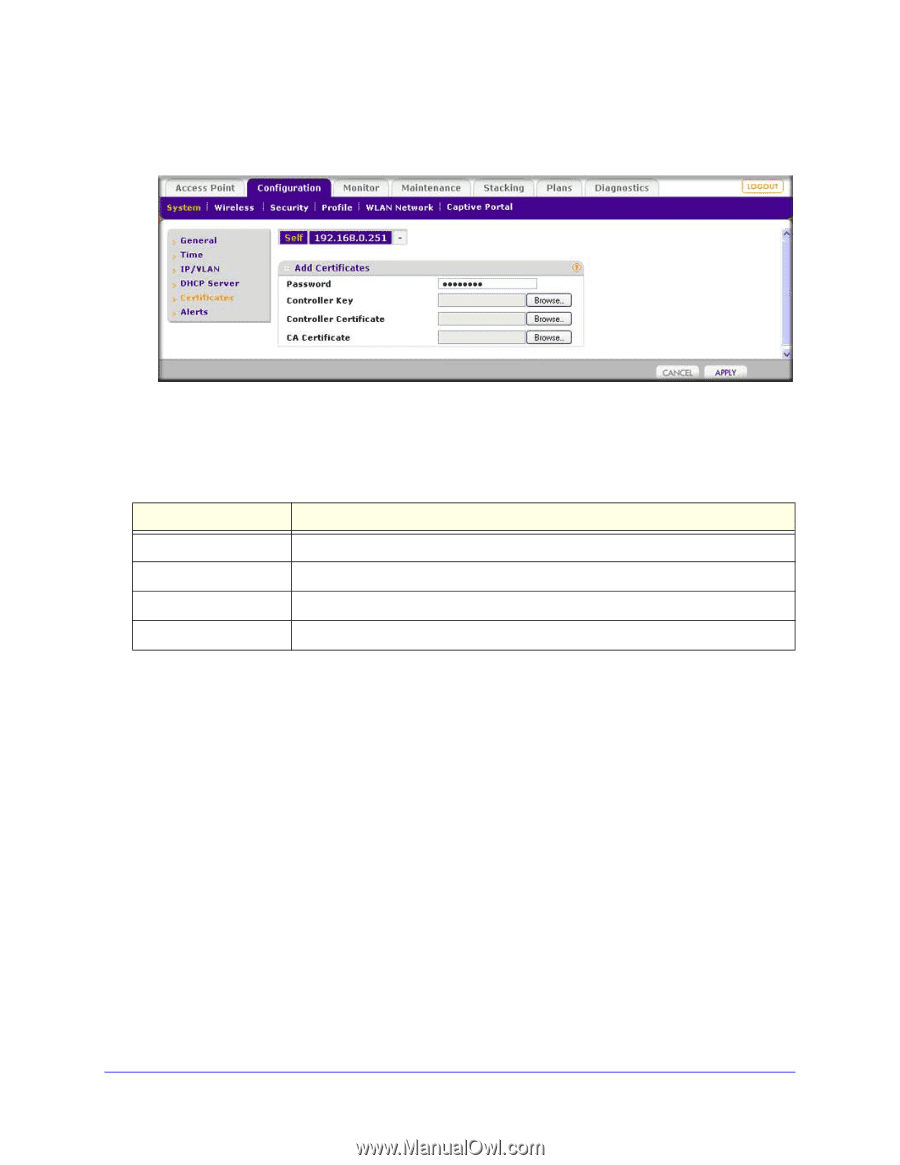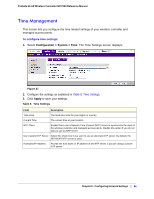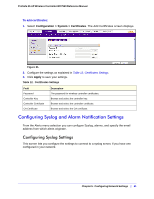Netgear WC7520 WC7520 Reference Manual - Page 61
Configuring Syslog and Alarm Notification Settings, Configuring Syslog Settings
 |
UPC - 606449072969
View all Netgear WC7520 manuals
Add to My Manuals
Save this manual to your list of manuals |
Page 61 highlights
ProSafe 20-AP Wireless Controller WC7520 Reference Manual To add certificates: 1. Select Configuration > System > Certificates. The Add Certificates screen displays. Figure 31. 2. Configure the settings as explained in Table 12, Certificates Settings. 3. Click Apply to save your settings. Table 12. Certificates Settings Field Password Controller Key Controller Certificate CA Certificate Description The password for wireless controller certificates. Browse and select the controller key. Browse and select the controller certificate. Browse and select the CA certificate. Configuring Syslog and Alarm Notification Settings From the Alerts menu selection you can configure Syslog, alarms, and specify the email address from which alerts originate. Configuring Syslog Settings This screen lets you configure the settings to connect to a syslog server, if you have one configured in your network. Chapter 5: Configuring Network Settings | 61