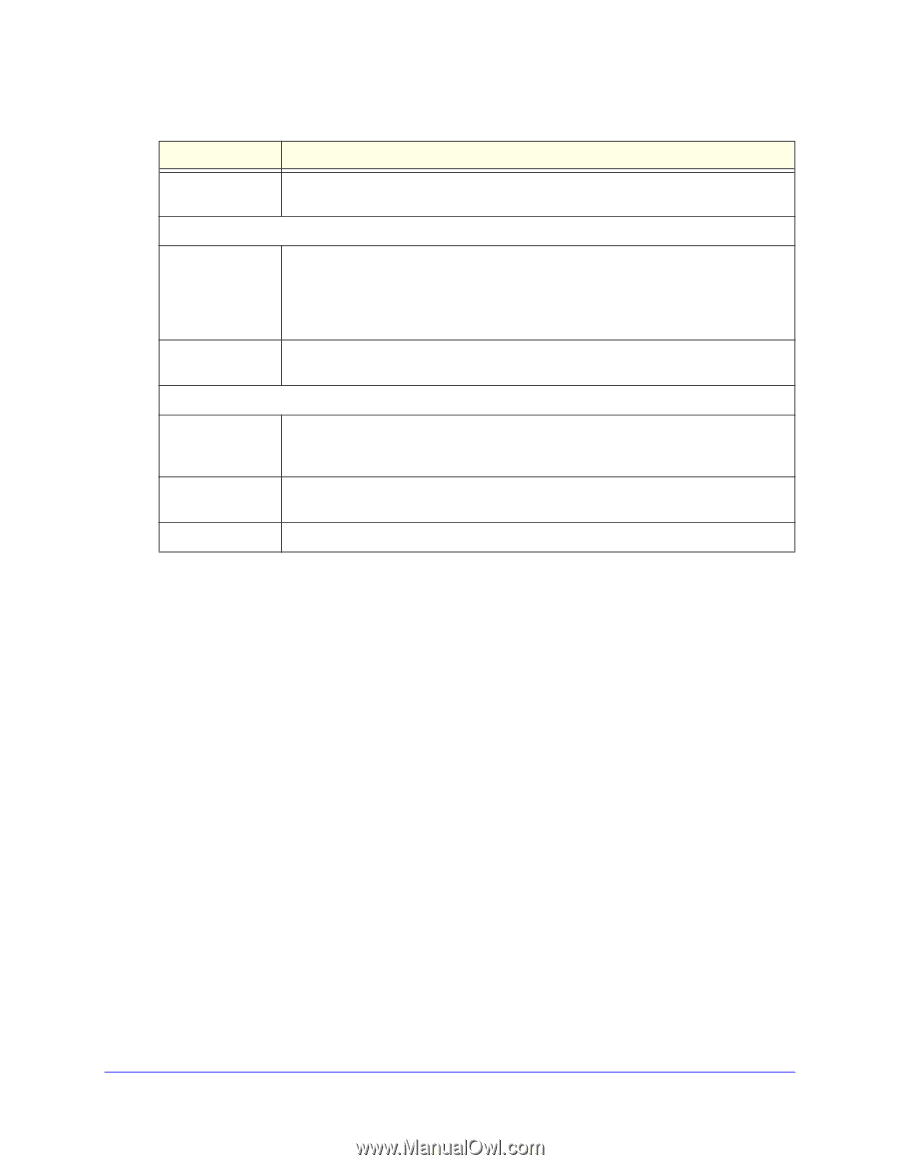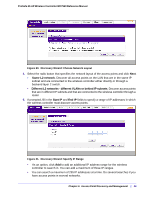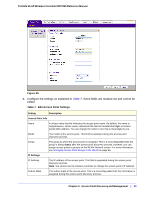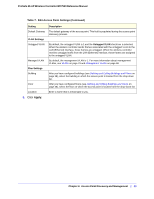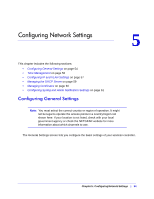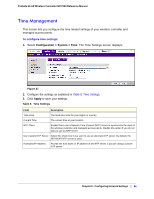Netgear WC7520 WC7520 Reference Manual - Page 53
Table 7., Edit Access Point Settings Continued
 |
UPC - 606449072969
View all Netgear WC7520 manuals
Add to My Manuals
Save this manual to your list of manuals |
Page 53 highlights
ProSafe 20-AP Wireless Controller WC7520 Reference Manual Table 7. Edit Access Point Settings (Continued) Setting Default Gateway VLAN Settings Untagged VLAN Managed VLAN Plan Settings Building Floor Location 5. Click Apply. Description The default gateway of the access point. This field is populated during the access point discovery process. By default, the untagged VLAN is 1 and the Untagged VLAN check box is selected. When the wireless controller sends frames associated with the untagged VLAN to the LAN (Ethernet) interface, those frames are untagged. When the wireless controller receives untagged traffic from the LAN (Ethernet) interface, those frames are assigned to the untagged VLAN. By default, the management VLAN is 1. For more information about management VLANs, see VLANs on page 23 and Management VLANs on page 58. After you have configured buildings (see Defining and Editing Buildings and Floors on page 38), select the building in which the access point is located from the drop-down list. After you have configured floors (see Defining and Editing Buildings and Floors on page 38), select the floor on which the access point is located from the drop-down list. Enter a name that is meaningful to you. Chapter 4: Access Point Discovery and Management | 53