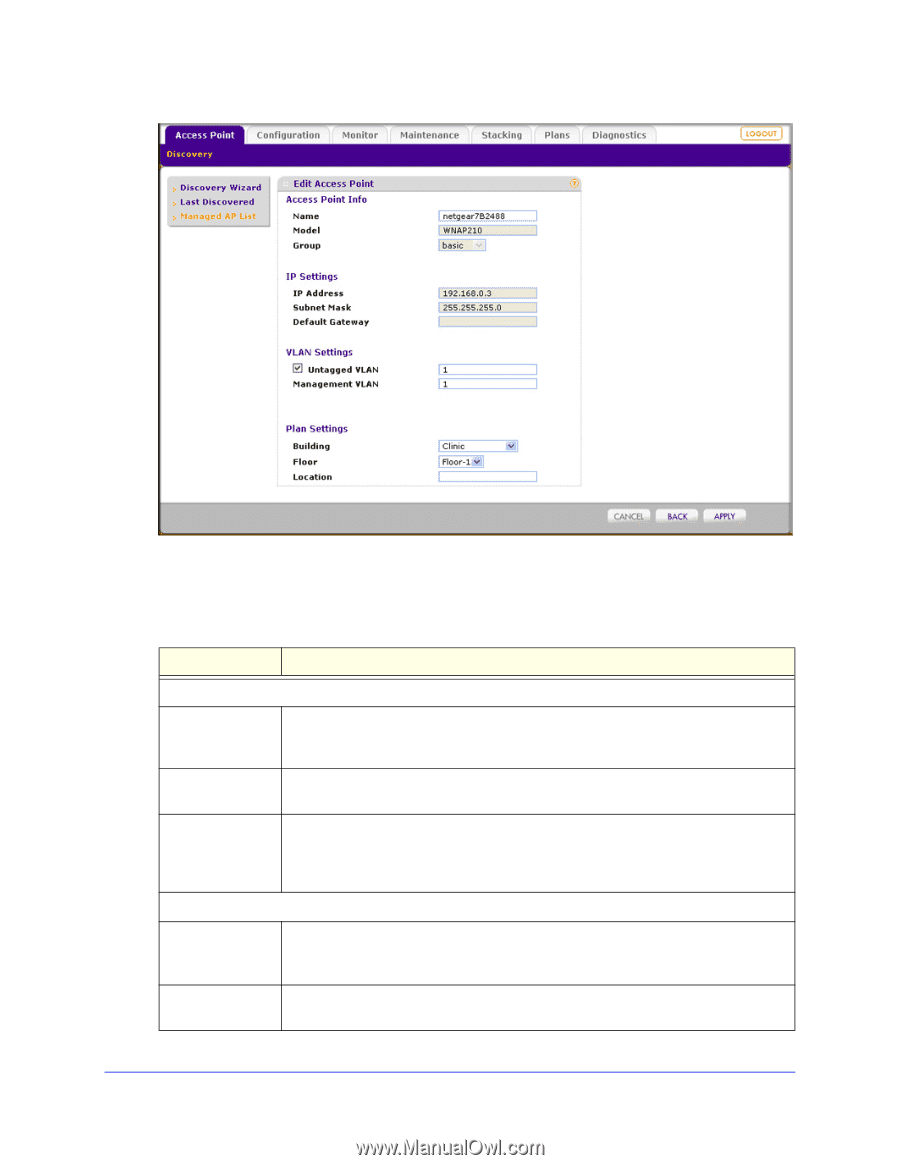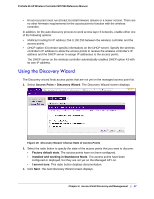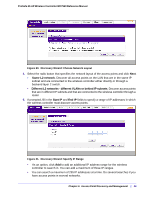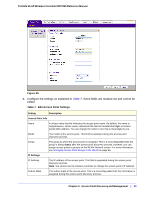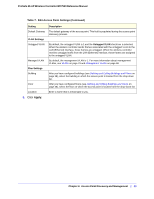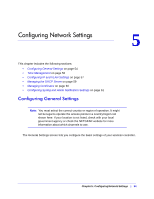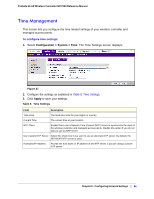Netgear WC7520 WC7520 Reference Manual - Page 52
Table 7., Edit Access Point Settings, Access Point Discovery and Management
 |
UPC - 606449072969
View all Netgear WC7520 manuals
Add to My Manuals
Save this manual to your list of manuals |
Page 52 highlights
ProSafe 20-AP Wireless Controller WC7520 Reference Manual Figure 25. 4. Configure the settings as explained in Table 7. Some fields are masked out and cannot be edited. Table 7. Edit Access Point Settings Setting Description Access Point Info Name A unique value that the indicates the access point name. By default, the name is netgearxxxxxx, where xxxxxx represents the last six hexadecimal digits of access points MAC address. You can change the name to one that is meaningful to you. Model The model of the access point. This field is populated during the access point discovery process. Group The group to which the access point is assigned. This is a nonconfigurable field; the group is always basic after the access point discovery process. However, you can assign access points to groups on the WLAN Network screen. For more information, see Managing Access Point Groups in the WLAN on page 66. IP Settings IP Address The IP address of the access point. This field is populated during the access point discovery process. Note: You cannot use the wireless controller to change the access point's IP address. Subnet Mask The subnet mask of the access point. This is a nonconfigurable field; the information is assigned during the access point discovery process. Chapter 4: Access Point Discovery and Management | 52