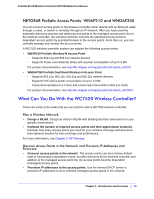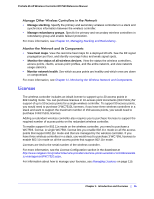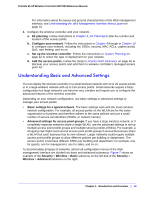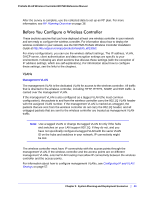Netgear WC7520 WC7520 Reference Manual - Page 18
admin, password, Login, Monitor, Controller, Summary,
 |
UPC - 606449072969
View all Netgear WC7520 manuals
Add to My Manuals
Save this manual to your list of manuals |
Page 18 highlights
ProSafe 20-AP Wireless Controller WC7520 Reference Manual 2. Log in to the wireless controller: a. Open your browser and enter http://192.168.0.250 in the browser's address field. Note: You must use a Web browser such as Microsoft Internet Explorer 5.1 or later or Mozilla Firefox l.x or later with JavaScript, cookies, and SSL enabled. The wireless controller's login window displays. Figure 5. b. When prompted, enter admin for the user name and password for the password, both in lower case letters. c. Click Login. The wireless controller's Web management interface displays, with the default status screen (Monitor > Controller > Summary) that shows the network status, wireless clients, and rogue access points. Figure 6. Chapter 1: Introduction and Overview | 18