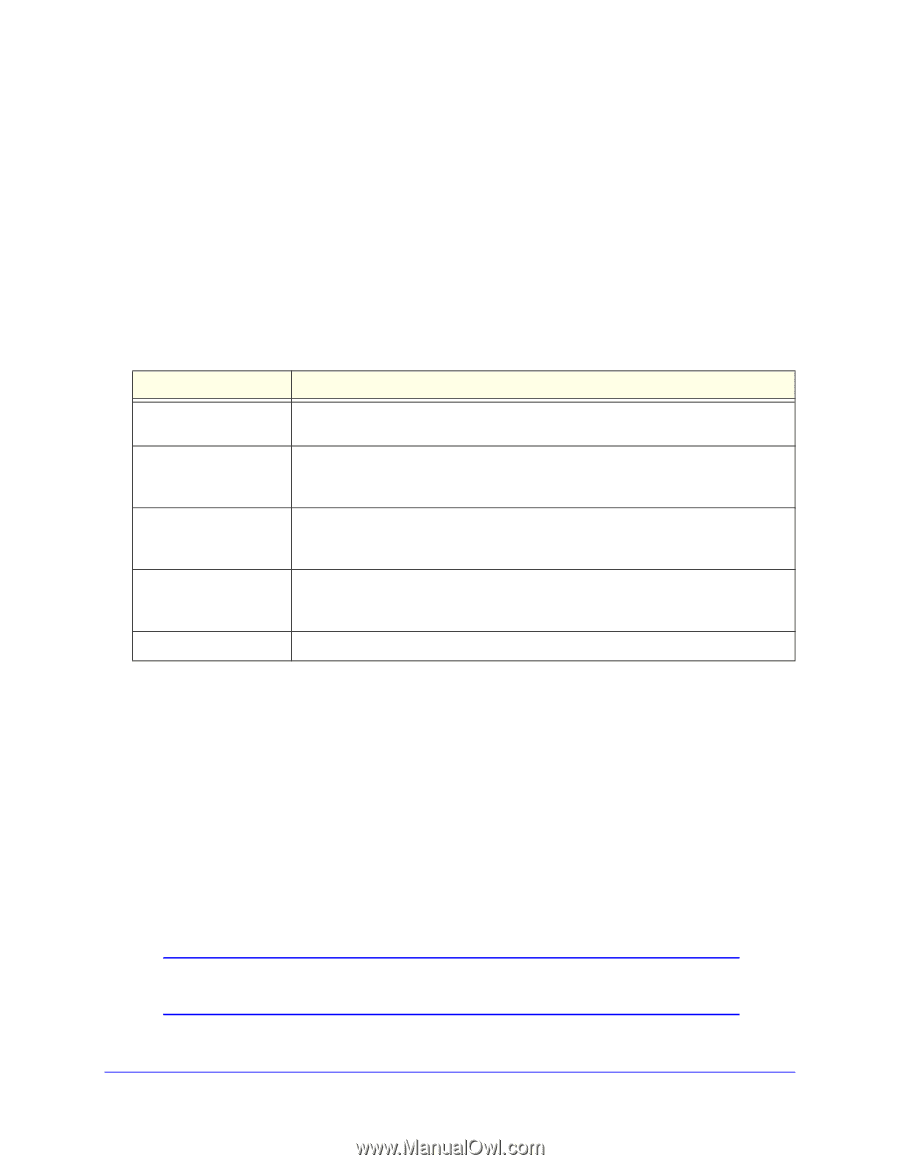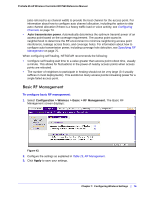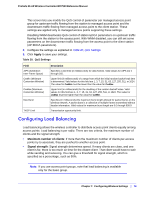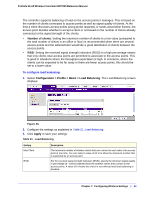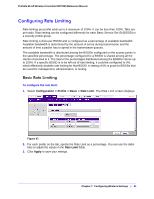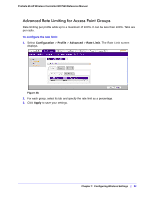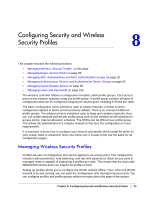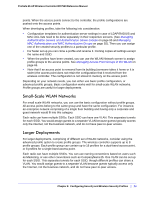Netgear WC7520 WC7520 Reference Manual - Page 79
Configuring Load Balancing, Apply, Maximum number of clients, Signal strength
 |
UPC - 606449072969
View all Netgear WC7520 manuals
Add to My Manuals
Save this manual to your list of manuals |
Page 79 highlights
ProSafe 20-AP Wireless Controller WC7520 Reference Manual This screen lets you modify the QoS control of parameter per managed access point group for upstream traffic flowing from the station to managed access point and the downstream traffic flowing from managed access point to the client station. These settings are applied only to managed access points supporting these settings. Disabling WMM deactivates QoS control of station EDCA parameters on upstream traffic flowing from the station to the access point. With WMM disabled, you can still set some parameters on the downstream traffic flowing from the access point to the client station (AP EDCA parameters). 2. Configure the settings as explained in Table 20, QoS Settings. 3. Click Apply to save your settings. Table 20. QoS Settings Field AIFS (Arbitration Inter-Frame Space) CwMin (Minimum Contention Window) CwMax (Maximum Contention Window) Max Burst TXOP Limit Description Specifies a wait time (in milliseconds) for data frames. Valid values for AIFS are 1 through 255. Upper limit (in milliseconds) of a range from which the initial random backoff wait time is determined. Valid values for this field are 1, 3, 7, 15, 31, 63, 127, 255, 511, or 1024. The value for CwMin must be lower than the value for CwMax. Upper limit (in milliseconds) for the doubling of the random backoff value. Valid values for this field are 1, 3, 7, 15, 31, 63, 127, 255, 511, or 1024. The value for cwMax must be higher than the value for CwMin. Specifies (in milliseconds) the maximum burst length allowed for packet bursts on the wireless network. A packet burst is a collection of multiple frames transmitted without header information. Valid values for maximum burst length are 0.0 through 999.9 Transmission opportunity limit. Configuring Load Balancing Load balancing allows the wireless controller to distribute access point clients equally among access points. Load balancing is per radio. There are two criteria, the maximum number of clients and the signal strength. • Maximum number of clients: If more than the maximum number of clients per access points try to associate, they are pushed to another access point. • Signal strength: Signal strength determines speed. If many clients are close, and one client is far, there is too much air time for the distant client. That client would have to wait while sending and receiving. You can give a threshold for signal strength, which is specified as a percentage, such as 50%. Note: If you use access point groups, note that load balancing is available only for the basic group. Chapter 7: Configuring Wireless Settings | 79