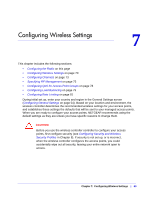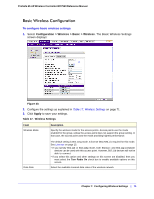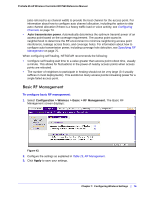Netgear WC7520 WC7520 Reference Manual - Page 73
Configuring Channels, Configuration, Wireless, Advanced, Apply
 |
UPC - 606449072969
View all Netgear WC7520 manuals
Add to My Manuals
Save this manual to your list of manuals |
Page 73 highlights
ProSafe 20-AP Wireless Controller WC7520 Reference Manual To configure wireless settings for access point groups: 1. Select Configuration > Wireless > Advanced > Wireless. The Advanced Wireless Settings screen displays: Figure 41. 2. Click a tab to select the group that you want to configure. 3. Configure the settings as explained in Table 17, Wireless Settings on page 71. 4. Click Apply to save your settings. Configuring Channels CAUTION: Do not disable channel allocation unless you are debugging or there is an extreme situation that affects the channels. Automatic channel allocation distributes channels across the managed access points to reduce interference. Each wireless controller allocates channels for its managed access points, regardless of their configured security profiles. The wireless controller takes into consideration interference, traffic load on the access point, and neighborhood maps to come up with the best channel for an access point. This information, collected over the previous 24 hours, is used by the controller to figure out the best possible channel for the access point. Chapter 7: Configuring Wireless Settings | 73