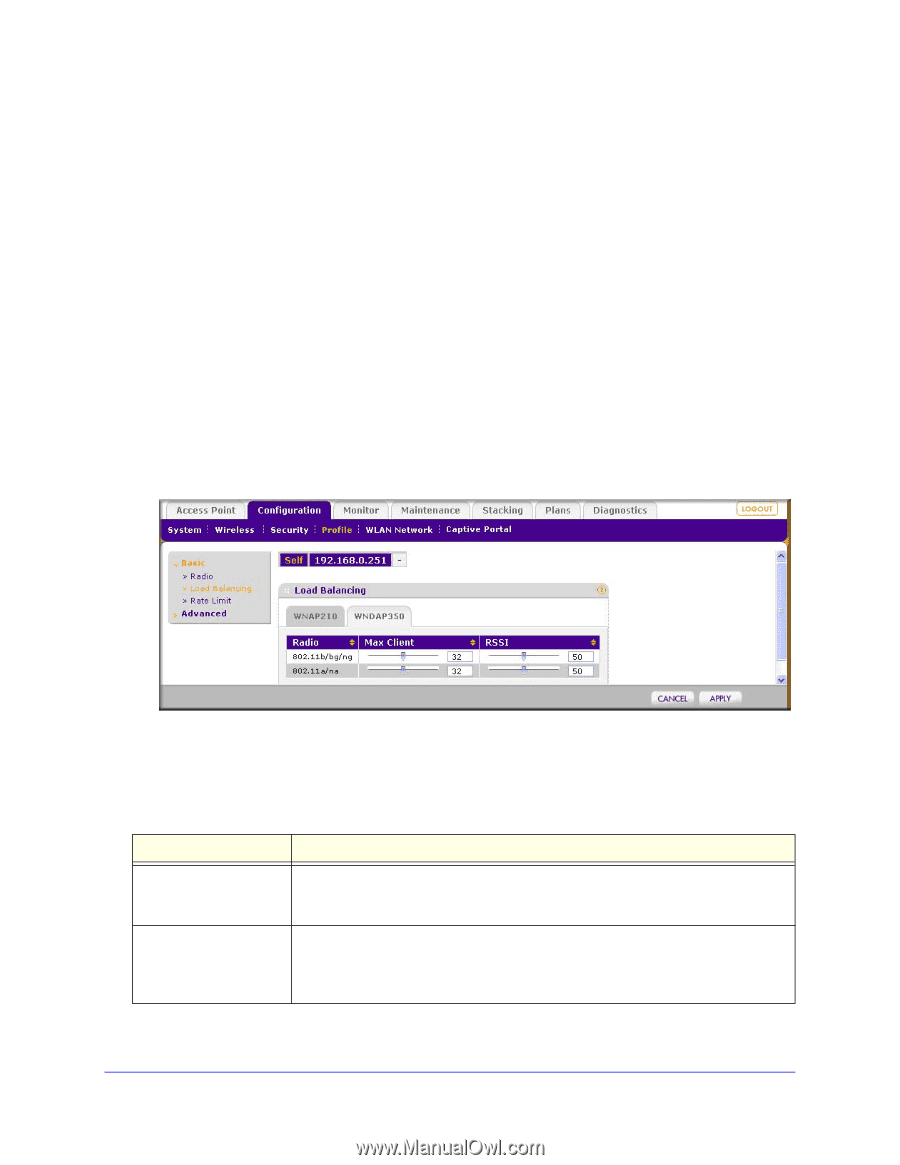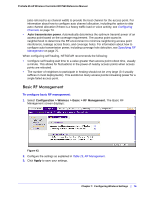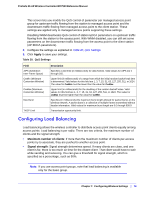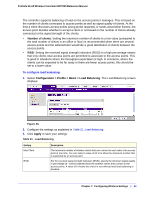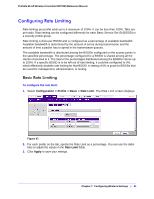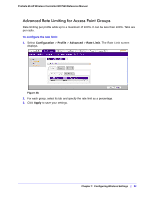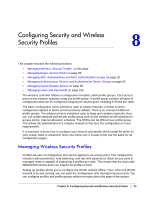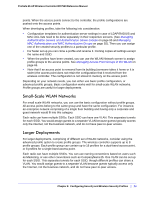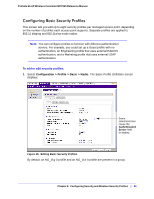Netgear WC7520 WC7520 Reference Manual - Page 80
Number of clients, Configuration > Profile > Basic > Load Balancing, Apply
 |
UPC - 606449072969
View all Netgear WC7520 manuals
Add to My Manuals
Save this manual to your list of manuals |
Page 80 highlights
ProSafe 20-AP Wireless Controller WC7520 Reference Manual The controller supports balancing of load on the access points it manages. This is based on the number of clients connected to access points as well as signal quality of clients. At the time a client discovers access points (using probe requests) or sends association frames, the access point decides whether to accept a client or not based on the number of clients already connected or the signal strength of the clients. • Number of clients: Setting the maximum number of clients to a low value (compared to the total number of clients in an office or floor) is recommended when there are several access points and the administrator would like a good distribution of clients between the access points. • RSSI: Setting the received signal strength indication (RSSI) to a high percentage means that only clients near access points are permitted to associate to the access points. This is good in situations where the throughput expectation is high. In scenarios, where the clients can be expected to be far away or there are fewer access points, this should be set to a lower value. To configure load balancing: 1. Select Configuration > Profile > Basic > Load Balancing. The Load Balancing screen displays: Figure 46. 2. Configure the settings as explained in Table 21, Load Balancing. 3. Click Apply to save your settings. Table 21. Load Balancing Setting Max Client RSSI Description The maximum number of wireless clients that can connect to each radio of an access point at one time. You can select a value of 64 to to allow the maximum number that is supported by an access point. For the received signal strength indication (RSSI), specify the minimum signal quality in percentage (0 - 100%) expected from the wireless clients that connect to the access points. A value of 0 means this check is not enforced and load balancing is disabled. Chapter 7: Configuring Wireless Settings | 80